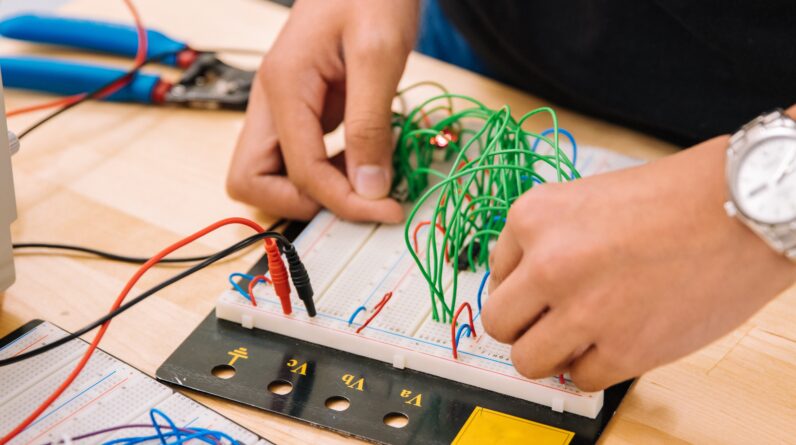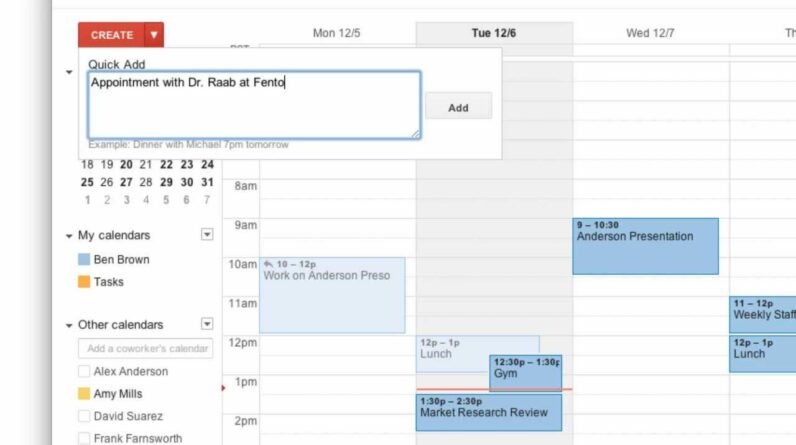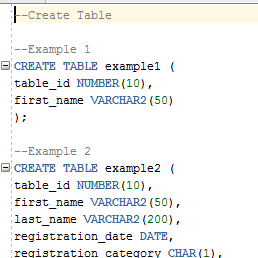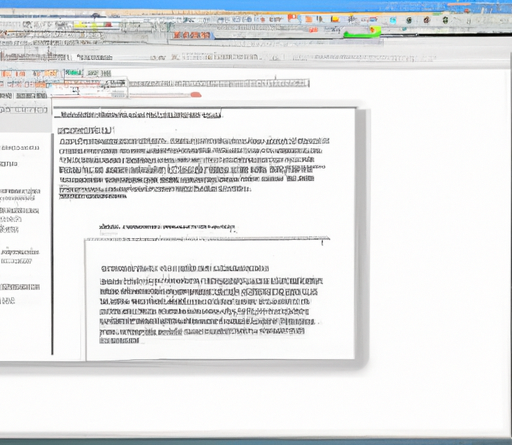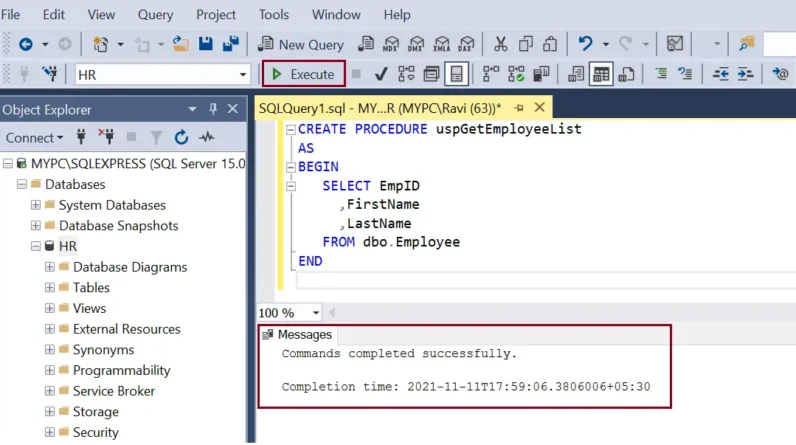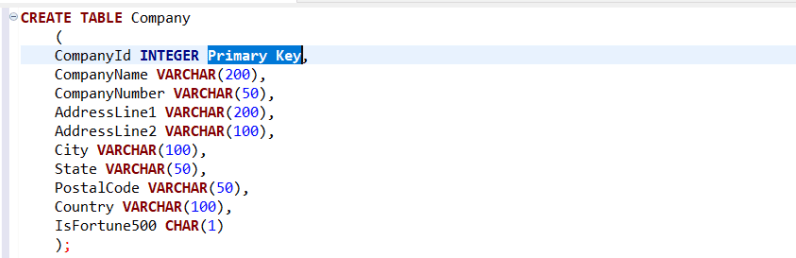
Hey there! Have you ever wondered how to create tables in SQL? Well, you’re in luck because in this article, we’re going to dive into the basics and give you a beginner’s guide to creating tables in SQL. Whether you’re new to SQL or just need a refresher, we’ve got you covered!
In this guide, we will go over the step-by-step process of creating tables in SQL. From defining the table structure and data types to setting up primary keys and constraints, we’ll walk you through it all. We’ll also cover some common pitfalls to avoid and best practices to follow when creating tables in SQL. So, if you’re ready to level up your SQL skills and start creating your own tables, keep reading!
Table of Contents
A Beginner’s Guide to Creating Tables in SQL
Overview of SQL Tables
When it comes to managing and organizing data in a database, SQL (Structured Query Language) is the go-to language for many developers and database administrators. SQL allows users to create and manipulate various database objects, one of the most fundamental being tables. In this guide, we will explore what SQL tables are, their importance, how to create them, and the various components and constraints that can be applied to optimize their usage.
What is SQL?
Before delving into tables, it is important to understand what SQL is. SQL is a programming language specifically designed for managing and manipulating relational databases. It allows users to store, retrieve, and manipulate data, as well as define and manage the structure and relationships between different database objects.
What are SQL Tables?
In SQL, a table is a collection of related data organized in rows and columns. It is similar to a spreadsheet, where each row represents a single record or data entry, and each column represents a specific attribute or property of that data entry. For example, a table for storing customer information may have columns such as “customer_id,” “name,” “email,” and “phone_number.” Each row in the table would then represent a unique customer and contain values corresponding to each column.
Importance of Tables in SQL
Tables form the building blocks of a relational database and are crucial for storing and managing data effectively. They provide a structured and organized way to store large amounts of data, allowing for efficient querying and retrieval. Without tables, data would be scattered and unorganized, making it challenging to maintain and manipulate.
Components of a SQL Table
To fully understand and create SQL tables, it is essential to be familiar with the different components and concepts associated with them. Let’s explore the main components of a SQL table:
Column Names
Each column in a table is identified by a column name. Column names should be descriptive and relevant to the data they represent. Choosing appropriate column names makes the table more intuitive and facilitates easy understanding of the data it contains.
Data Types
Data types define the type of data that can be stored in a particular column. SQL offers a wide range of data types, including numeric, character, date/time, and Boolean. Choosing the correct data type for each column ensures data integrity and efficient storage and retrieval.
Primary Key
A primary key is a column or a combination of columns that uniquely identifies each row in a table. It ensures that each row in the table is unique and allows for efficient referencing and retrieval of specific rows. The primary key is often used as a reference point for establishing relationships with other tables.
Foreign Key
A foreign key is a column or set of columns in a table that refers to the primary key of another table. It establishes a relationship between two tables, allowing for data to be linked and accessed across multiple tables. Foreign keys enhance data integrity and maintain referential consistency.
Constraints
Constraints are rules defined on a table that restrict the type of data that can be stored in certain columns or the relationships between tables. They ensure data integrity, prevent inconsistencies, and define the behavior of the data within the table.
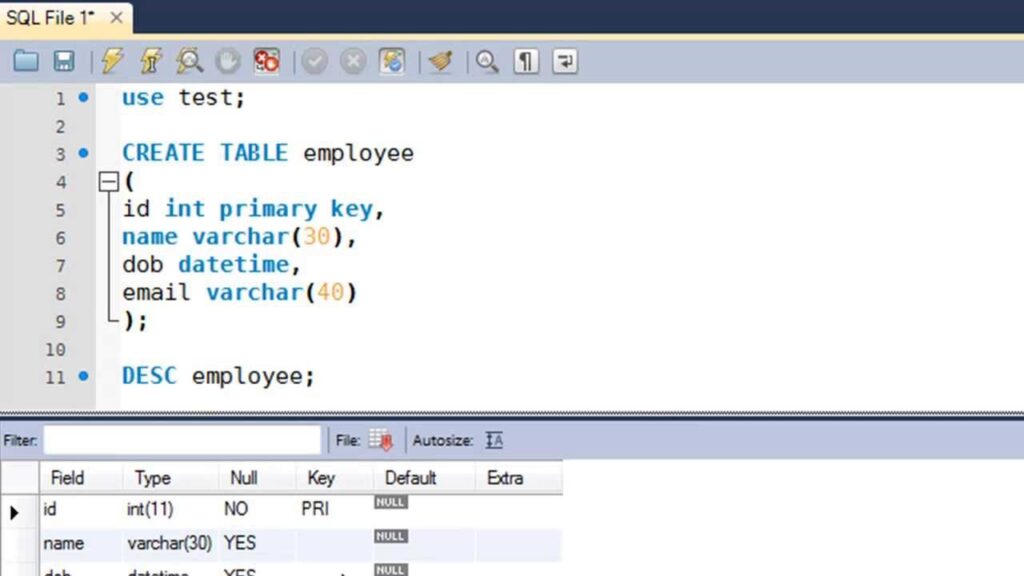
Creating a Table
Now that we have a basic understanding of the components of a SQL table, let’s explore how to create one. The syntax for creating a table in SQL is as follows:
CREATE TABLE table_name ( column1 data_type constraints, column2 data_type constraints, ... ); The table_name represents the name you wish to give to your table, while the column1, column2, etc. represent the names and definitions of the columns within the table.
Example of Creating a Table
Let’s say we want to create a table named “employees” to store information about employees in a company. The table will have columns for employee ID, name, department, and salary. The SQL statement to create this table would look like this:
CREATE TABLE employees ( employee_id INT PRIMARY KEY, name VARCHAR(50) NOT NULL, department VARCHAR(50), salary DECIMAL(10,2) ); In this example, the table “employees” is being created with four columns: “employee_id,” “name,” “department,” and “salary.” The “employee_id” column is set as the primary key, ensuring each employee has a unique identifier. The “name” column is set as a variable-length character column of up to 50 characters and is defined as “NOT NULL” to ensure it is always populated. The “department” column is also a variable-length character column, while the “salary” column is defined as a decimal data type with a precision of 10 and a scale of 2.
Defining Column Names and Data Types
When creating a table, it is important to carefully consider the column names and their corresponding data types. Here are some guidelines to keep in mind:
Choosing Appropriate Column Names
Column names should be clear, concise, and descriptive. They should accurately reflect the data they represent and follow a consistent naming convention. For example, instead of using abbreviations or acronyms, use full words such as “employee_id” instead of “emp_id” for better clarity and understanding.
Different Data Types in SQL
SQL offers a wide range of data types to choose from. The choice of data type depends on the nature of the data being stored. Numeric types, such as INT or DECIMAL, are suitable for storing numbers. Character types, such as VARCHAR or CHAR, are used for storing textual data. Date/time types, such as DATE or TIMESTAMP, are used for storing temporal data. Each data type has its own specific rules and limitations, so it is important to choose the appropriate type for each column.
Setting Column Constraints
Constraints can be applied to columns to ensure data integrity and enforce certain rules. Common constraints include NOT NULL, UNIQUE, and CHECK. The NOT NULL constraint ensures that a column does not contain any null values. The UNIQUE constraint ensures that each value in a column is unique. The CHECK constraint allows users to define a condition that the data in a column must satisfy.
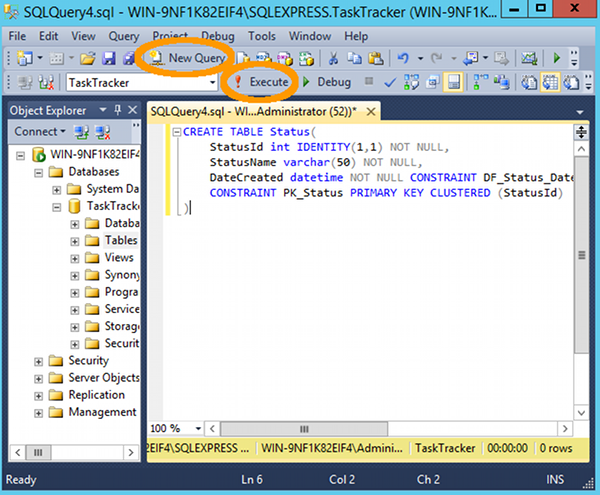
Setting Primary Key and Foreign Key
Primary keys and foreign keys are essential for establishing relationships between tables and ensuring data integrity. Let’s explore how to set them up in a table.
Importance of Primary Key
The primary key uniquely identifies each row in a table and serves as a reference point for establishing relationships with other tables. It ensures data integrity and allows for efficient retrieval of specific rows.
Syntax for Setting Primary Key
To set a primary key in a table, simply define the desired column or combination of columns as the primary key within the CREATE TABLE statement. For example:
CREATE TABLE students ( student_id INT PRIMARY KEY, name VARCHAR(50), age INT ); In this example, the “student_id” column is set as the primary key of the “students” table.
Concept of Foreign Key
A foreign key establishes a relationship between two tables by referring to the primary key of another table. It allows for data to be linked and accessed across multiple tables, enabling the creation of complex and interconnected databases.
Syntax for Setting Foreign Key
To set a foreign key in a table, define the desired column as a foreign key and specify the referenced table and column within the CREATE TABLE statement. For example:
CREATE TABLE orders ( order_id INT PRIMARY KEY, customer_id INT, ... FOREIGN KEY (customer_id) REFERENCES customers(customer_id) ); In this example, the “customer_id” column in the “orders” table is set as a foreign key, referencing the “customer_id” column in the “customers” table.
Adding Constraints to a Table
Constraints play a crucial role in ensuring data integrity and enforcing certain rules within a table. Let’s explore the different types of constraints and how to set them up.
Types of Constraints
SQL provides various types of constraints that can be applied to columns or tables. The most common ones include:
- NOT NULL: Ensures that a column does not contain any null values.
- UNIQUE: Ensures that each value in a column is unique.
- PRIMARY KEY: Defines a column or combination of columns as the primary key of a table.
- FOREIGN KEY: Establishes a relationship between two tables by referencing the primary key of another table.
- CHECK: Allows users to define a condition that the data in a column must satisfy.
Setting Constraints on Columns
To set constraints on columns, simply include them in the column definition within the CREATE TABLE statement. For example:
CREATE TABLE customers ( customer_id INT PRIMARY KEY, name VARCHAR(50) NOT NULL, email VARCHAR(100) UNIQUE, age INT CHECK (age > 0) ); In this example, the “customer_id” column is set as the primary key, ensuring its uniqueness. The “name” column is defined as NOT NULL, meaning it must have a value. The “email” column is defined as UNIQUE, ensuring each email address is unique. The “age” column has a CHECK constraint, enforcing that the age must be greater than zero.
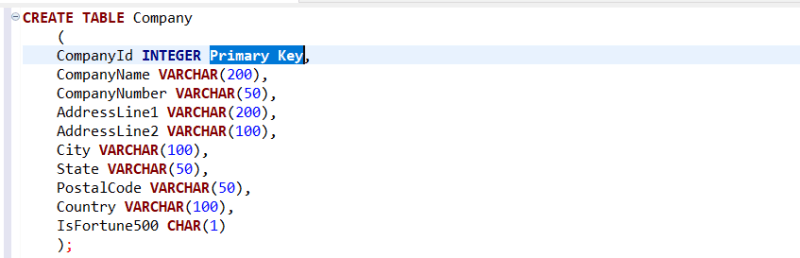
Modifying an Existing Table
There may come a time when you need to modify an existing table, such as adding new columns, modifying existing columns, or dropping columns.
Adding New Columns
To add a new column to an existing table, you can use the ALTER TABLE statement with the ADD COLUMN keywords. For example:
ALTER TABLE employees ADD COLUMN hire_date DATE; In this example, a new column named “hire_date” of the DATE data type is added to the “employees” table.
Modifying Existing Columns
To modify an existing column, you can use the ALTER TABLE statement with the MODIFY COLUMN keywords. For example:
ALTER TABLE employees MODIFY COLUMN salary DECIMAL(12,2); In this example, the data type of the “salary” column in the “employees” table is changed to DECIMAL with a precision of 12 and a scale of 2.
Dropping Columns
To remove a column from an existing table, you can use the ALTER TABLE statement with the DROP COLUMN keywords. For example:
ALTER TABLE employees DROP COLUMN department; In this example, the “department” column is removed from the “employees” table.
Deleting a Table
If you no longer need a table and want to delete it entirely, you can use the DROP TABLE statement. Be cautious when using this statement, as it permanently deletes the table and all its data.
Syntax for Deleting a Table
To delete a table, use the following syntax:
DROP TABLE table_name; For example:
DROP TABLE employees; In this example, the “employees” table is deleted from the database.

Conclusion
In this beginner’s guide, you have learned the basics of creating tables in SQL. We explored the various components of a SQL table, including column names, data types, primary keys, foreign keys, and constraints. We discussed the importance of tables in SQL and how they serve as the foundation for organizing and managing data. By following the provided syntax and guidelines, you can create well-structured tables that effectively store and retrieve data in a relational database. With this knowledge, you are now equipped to start building your own tables and harness the power of SQL for data management.