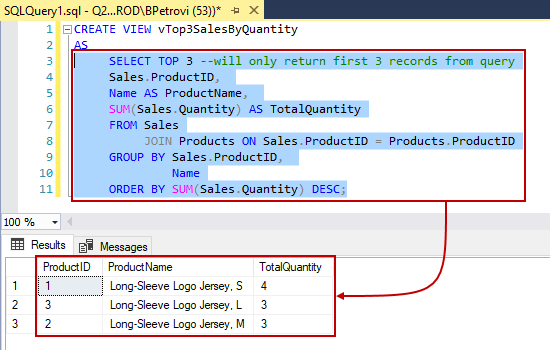In this article, you will learn how to create or replace a view in SQL Server. We will cover the steps involved in creating a view, as well as the purpose and benefits of using views in your database. By the end of this article, you will have a clear understanding of how to create or replace views in SQL Server, and how they can be used to simplify complex queries and improve performance. So let’s get started and learn how to create views in SQL Server!
Table of Contents
Overview of SQL Server views
What is a SQL Server view?
A SQL Server view is a virtual table that is generated based on the result of a select statement. It does not store any data physically, but it displays data from one or more tables in a structured format, allowing users to retrieve and manipulate data easily. Views can be considered as saved SQL queries that can be reused and provide a simplified and controlled way of accessing data.
Benefits of using views in SQL Server
Using views in SQL Server offers several advantages. Firstly, views provide a layer of abstraction that hides the complexity of underlying tables. This allows developers and users to work with a simplified and logical representation of the data. Secondly, views improve query performance by allowing the use of pre-defined joins and filters, reducing the need to write complex queries repeatedly. Additionally, views enhance data security by controlling the visibility of data. Access to sensitive information can be restricted to authorized users by granting permissions only to views instead of the underlying tables. Lastly, views promote code reusability by encapsulating complex logic into a single object, making it easier to maintain and modify queries.
Types of views in SQL Server
SQL Server offers various types of views to address different requirements. The most common types include:
- Simple views: These are basic views created using a single select statement.
- Indexed views: Also known as materialized views, these store the result set of a view in a physical table, improving the performance of frequently accessed data.
- Partitioned views: These divide large tables into smaller, manageable chunks. Each chunk is stored as a separate table, but the partitioned view presents the data as a single logical table.
- Schema-bound views: These are views that are bound to the schema of the underlying tables, ensuring that any changes to the schema must be reflected in the view.
- Inline table-valued functions: Although not strictly views, these functions return a result set that behaves like a view and can be used in a similar way.
Creating a basic view
Syntax for creating a basic view
To create a basic view in SQL Server, you can use the following syntax:
CREATE VIEW [view_name] AS SELECT column1, column2, ... FROM table1 Example of creating a basic view
Let’s assume we have a table called “Customers” with columns “CustomerID”, “FirstName”, “LastName”, and “Email”. To create a view that displays only the customer’s ID and full name, you can execute the following query:
CREATE VIEW vw_Customers AS SELECT CustomerID, CONCAT(FirstName, ' ', LastName) AS FullName FROM Customers Considerations when creating a basic view
When creating a view, there are a few important considerations to keep in mind. Firstly, the underlying tables and columns must already exist before creating a view. If the tables are modified or dropped, the view may become invalid and need to be recreated. Secondly, pay attention to the column names in the select statement of the view. It is recommended to use explicit column names instead of “SELECT *”, as this provides a clearer definition of the columns and can prevent issues when columns are added or removed from the underlying tables. Lastly, ensure that the user executing the CREATE VIEW statement has the necessary permissions to create views in the target database.
Modifying an existing view
Understanding the process of modifying a view
Modifying a view involves altering its definition or structure to reflect changes in the underlying tables or requirements. This can include adding or removing columns, changing the select statement, or modifying the view’s name. Modifying a view allows you to adapt the view’s behavior without affecting the existing queries or applications that rely on it.
Steps to modify an existing view
The process of modifying an existing view generally involves the following steps:
- Identify the changes needed in the view.
- Use the ALTER VIEW statement to modify the view’s definition.
Potential challenges when modifying a view
One potential challenge when modifying a view is ensuring that the changes do not break existing queries or applications that depend on the view. Care must be taken to ensure the modified view continues to provide the required data and functionality. Additionally, if the modified view is schema-bound, any changes to the underlying tables’ schema must be reflected in the view to maintain its integrity.
Replacing a view
Difference between modifying and replacing a view
When modifying a view, the existing view’s definition is altered. Existing queries and applications referencing the view will continue to use the updated definition. On the other hand, replacing a view involves entirely dropping the existing view and creating a new view with a different definition or structure. Existing queries and applications that depend on the view will need to be updated to reference the new view.
Advantages of replacing a view
Replacing a view can be beneficial when there is a significant change in the view’s structure or definition. By dropping the existing view and creating a new one, you have better control over the changes and can ensure that all dependencies are accounted for. This approach also allows for a fresh start, eliminating any potential issues or conflicts that may arise during the modification of a complex view.
Steps to replace a view
Replacing a view can be done by following these steps:
- Drop the existing view using the DROP VIEW statement.
- Create a new view with the desired definition using the CREATE VIEW statement.
Updating a view
What is view updating?
View updating refers to the ability to modify data through a view, as if the view was a regular table. By defining certain conditions, it is possible to allow INSERT, UPDATE, or DELETE operations on a view, which will then affect the underlying tables accordingly. This provides a convenient way to manipulate data without directly modifying the underlying tables.
Requirements for updating a view
To update a view, certain requirements must be met. The view must:
- Have a single base table defined in the view’s FROM clause.
- Not include certain constructs, such as UNION, GROUP BY, or aggregate functions.
- Be updatable according to the limitations and rules defined by SQL Server.
Methods for updating a view
There are multiple methods to update a view in SQL Server. The most commonly used methods include:
- Using the INSERT statement: This method allows you to insert new records into the view, which will be inserted into the underlying table.
- Using the UPDATE statement: This method enables you to update existing records in the view, which will be modified in the underlying table.
- Using the DELETE statement: This method allows you to delete records from the view, which will be removed from the underlying table.
Dropping a view
Reasons for dropping a view
There are various reasons why you may need to drop a view in SQL Server. Some common reasons include:
- The view is no longer needed.
- The view’s structure or definition needs to be modified significantly.
- The view conflicts with other objects or queries in the database.
- The view is causing performance issues or consuming excessive resources.
Syntax for dropping a view
Dropping a view in SQL Server can be done using the following syntax:
DROP VIEW [view_name]; Best practices for dropping a view
When dropping a view in SQL Server, it is recommended to follow these best practices:
- Ensure that the view is no longer in use before dropping it. Check for any dependencies on the view, such as stored procedures, functions, or other views, and update them accordingly.
- Take a backup of the view before dropping it, especially if the view contains complex logic or customizations.
- Double-check the view’s dependencies after dropping it to ensure that no unexpected issues arise.
- Document the reason for dropping the view and communicate it to relevant stakeholders to avoid confusion or misunderstandings.
Security considerations for views
Controlling access to views
Views can be a powerful tool to control access to data in SQL Server. By granting or denying permissions on views, you can restrict the visibility of data to specific users or roles. This allows you to provide fine-grained access control and ensure that only authorized users can retrieve or manipulate data through the views.
Managing permissions for views
To manage permissions for views in SQL Server, you can use the GRANT and DENY statements. These statements allow you to grant or deny specific permissions, such as SELECT, INSERT, UPDATE, and DELETE, on a view to a user, role, or group. It is important to carefully consider which permissions to grant or deny to ensure the security of the data and the intended functionality of the view.
Setting up view ownership and maintenance
Assigning ownership and responsibility for the maintenance of views is an important aspect of view management in SQL Server. Defining a clear ownership structure ensures that the views are maintained, updated, and protected consistently. Assigning ownership can be done by using schemas, which act as containers for objects like views. By assigning ownership of a schema to a specific user or role, you can delegate responsibility for managing the views within that schema.
Performance optimization for views
Identifying performance issues with views
Views can sometimes introduce performance issues if not designed or used properly. Common performance issues with views include slow query execution, excessive resource consumption, and unnecessary data retrieval. To identify performance issues with views, it is crucial to monitor query execution times, resource usage, and the amount of data retrieved by the views.
Techniques for optimizing view performance
To optimize view performance in SQL Server, you can employ various techniques, such as:
- Using indexed views: Creating indexed views can significantly improve query performance by storing the result set of a view in a physical table. This allows for faster data retrieval and aggregation operations.
- Limiting the number of joins and subqueries: Complex joins or subqueries within views can negatively impact performance. Reducing the complexity of the view’s query and ensuring that indexes are properly utilized can help improve performance.
- Properly indexing the underlying tables: Views rely on the performance of the underlying tables. Therefore, it is essential to have appropriate indexes on the columns used in the view’s query to ensure efficient data retrieval.
- Utilizing caching mechanisms: SQL Server provides caching mechanisms, such as materialized views or indexed views, to store the results of expensive or frequently accessed queries. By utilizing these mechanisms, you can improve the performance of views.
Monitoring and tuning view performance
Regular monitoring and tuning of view performance in SQL Server is essential to ensure optimal performance. This can be done by using tools and features provided by SQL Server, such as the Query Store, Dynamic Management Views (DMVs), and SQL Server Profiler. By analyzing query execution plans, monitoring resource usage, and identifying bottlenecks, you can fine-tune the views and improve performance.
Limitations and considerations
Restrictions on creating views
When creating views in SQL Server, there are certain restrictions and limitations that must be considered. Some of these include:
- Views cannot be indexed directly. Only indexed views (materialized views) can be physically stored and indexed.
- Views cannot be used to modify data from multiple tables unless an INSTEAD OF trigger is defined.
- Certain constructs, such as temporary tables, table variables, or cross-database queries, are not allowed in views.
- Views cannot contain non-deterministic functions, such as GETDATE() or NEWID().
Considerations for view design
When designing views in SQL Server, it is important to carefully consider the following aspects:
- Performance: Ensure that the view’s query is optimized and takes advantage of indexing and caching mechanisms to avoid performance issues.
- Data security: Consider access control and permissions on views to protect sensitive data from unauthorized access.
- Data consistency: If a view is used to enforce certain data constraints, ensure that the view’s query is designed to maintain data consistency.
- Code maintenance: Ensure that the view’s definition is well-documented and clearly communicates its purpose and usage. Regularly review and update the view’s definition as needed.
Potential drawbacks of using views
While views offer many benefits, there are also potential drawbacks to consider. Some of these include:
- Increased complexity: Views, especially complex ones, can introduce additional complexity and potential performance issues if not properly designed or used.
- Dependence on underlying tables: Views are dependent on the underlying tables and their structure. Any changes to these tables may require modifications to the views, which can be time-consuming and introduce risk.
- Limited flexibility: Views are a static representation of data based on a select statement. They may not always provide the flexibility needed for dynamic or ad-hoc querying.
- Performance overhead: Depending on the complexity and underlying tables, querying views may introduce performance overhead compared to querying tables directly.
Conclusion
Summary of key points
In this article, we explored the concept of SQL Server views and their benefits. We discussed various types of views, including simple, indexed, partitioned, schema-bound views, and inline table-valued functions. We also discussed the process of creating, modifying, replacing, updating, and dropping views. Additionally, we covered security considerations, performance optimization techniques, limitations, and potential drawbacks of using views in SQL Server.
Final thoughts on creating views in SQL Server
Creating and using views can greatly enhance the functionality and usability of SQL Server databases. Views provide a layer of abstraction, improve performance, enhance data security, and facilitate code reusability. However, it is important to carefully design, maintain, and optimize views to ensure they meet the desired requirements and do not introduce unnecessary complexity or performance issues. With proper planning and understanding, views can be a valuable tool in SQL Server for simplifying data access and manipulation.