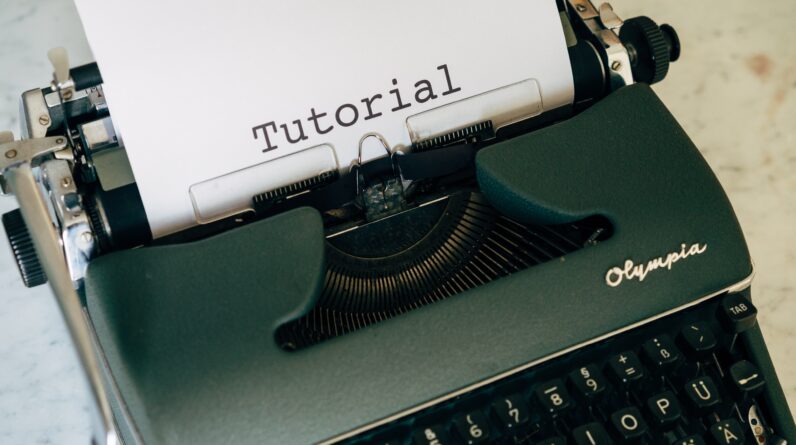Do you ever find yourself scrolling through the internet, searching for that one tutorial that can teach you how to do something? Whether it’s a step-by-step guide on creating a beautiful flower arrangement or a video tutorial on fixing a leaky faucet, tutorials are incredibly helpful in learning new skills and completing tasks. But have you ever wondered, how do people actually make those tutorials?
In this article, we’re going to dive into the world of tutorial-making and explore the process behind creating helpful and informative content. From planning the structure and content of your tutorial to choosing the right platform for sharing it, we’ll cover it all. So if you’ve ever wanted to share your knowledge and skills with others through tutorials, strap in and get ready to learn the ins and outs of tutorial-making. By the end of this article, you’ll have all the knowledge you need to create engaging and effective tutorials that will help others master a new skill or solve a problem. So let’s get started!
Table of Contents
How to Make Tutorials
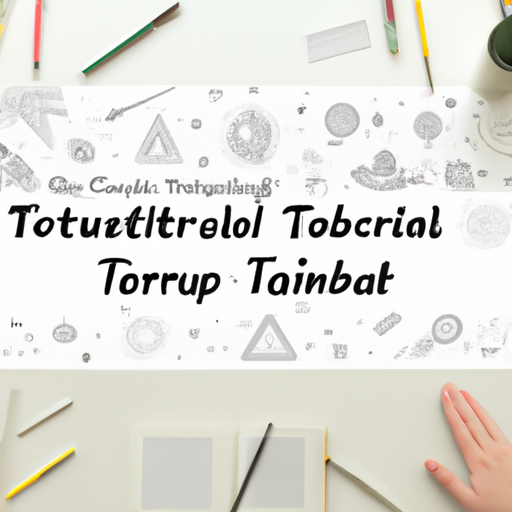
Choosing a Topic for Your Tutorial
When it comes to creating a tutorial, the first and most important step is to choose an appropriate topic. You want to select a subject that you are knowledgeable and passionate about, as this will make the tutorial creation process much easier and more enjoyable.
Identify your expertise
Start by identifying your areas of expertise. What are you knowledgeable about? What are you passionate about? Consider your skills, experiences, and interests. By choosing a topic that you are familiar with, you will be able to provide valuable and insightful information to your audience.
Research popular tutorial topics
Once you have identified your expertise, it’s time to research popular tutorial topics. This step will help you identify what subjects are in high demand and what topics have already been covered extensively. This research will help you determine if there is a need for your tutorial and if there is room for you to add value to the existing content.
Consider your target audience
Finally, when choosing a topic for your tutorial, consider your target audience. Who are you creating this tutorial for? Are they beginners or more advanced learners? What are their interests and needs? Understanding your target audience will help you narrow down your topic and create content that is relevant and engaging for them.
Planning Your Tutorial
Once you have chosen a topic for your tutorial, it’s time to plan out the content and structure of your tutorial. This planning phase is crucial as it will help you stay organized and ensure that you cover all the necessary information.
Define the learning objectives
Start by defining the learning objectives of your tutorial. What do you want your audience to learn or achieve by the end of the tutorial? Clearly define these objectives, as they will serve as a guide throughout the tutorial creation process.
Create a step-by-step outline
Next, create a step-by-step outline of your tutorial. Break down the content into logical sections or steps. This outline will serve as a roadmap for your tutorial, making it easier to stay on track and ensure that you cover all the necessary information.
Gather necessary materials and resources
Lastly, gather all the necessary materials and resources for your tutorial. This may include images, videos, or other multimedia elements. Make sure that you have everything you need before you start creating the content, as this will save you time and ensure a smooth creation process.
Developing Engaging Content
Now that you have your tutorial planned out, it’s time to start creating the content. When developing your content, it’s important to focus on creating engaging and informative materials that will keep your audience interested and help them understand the subject matter.
Use clear and concise language
One of the key factors in creating engaging content is to use clear and concise language. Avoid jargon or technical terms that your audience may not be familiar with. Instead, use simple and plain language that everyone can understand.
Break down complex concepts into manageable chunks
If your tutorial covers complex concepts, it’s essential to break them down into manageable chunks. Present the information in a step-by-step manner and provide examples or visuals to help illustrate the concepts. This will make the content more digestible and easier for your audience to understand.
Utilize visuals and examples to enhance understanding
Speaking of visuals and examples, it’s important to utilize them in your tutorial. Visuals such as images, diagrams, and videos can help enhance understanding and make the content more engaging. Additionally, providing real-life examples or case studies can make the information more relatable and practical for your audience.
Recording and Editing the Tutorial
Once you have developed the content for your tutorial, it’s time to record and edit the video. This step is crucial as it will determine the visual and audio quality of your tutorial.
Select suitable recording equipment
Start by selecting suitable recording equipment. While professional and expensive cameras are not necessary, it is important to choose a device that can capture high-quality video and audio. This could be a smartphone, a webcam, or a dedicated camera, depending on your budget and preferences.
Set up the recording environment
Next, set up a suitable recording environment. Find a quiet space with good lighting, and eliminate any distractions or background noise. Consider investing in a microphone to ensure clear audio quality.
Edit the video for enhanced visual and audio quality
After recording, it’s time to edit the video. Use editing software to trim any irrelevant or unnecessary footage, enhance the visuals, and improve the audio quality. Make sure to remove any mistakes or errors to create a polished final product.
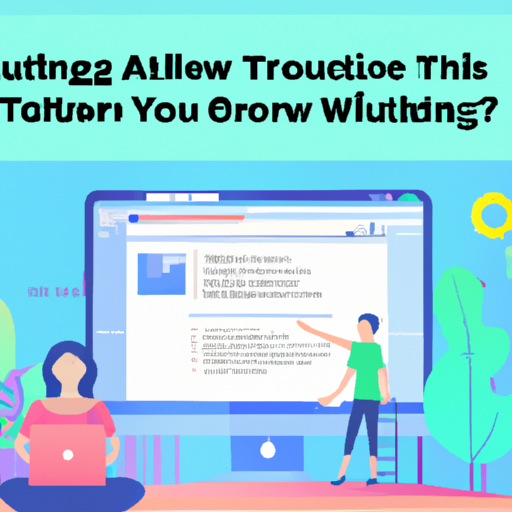
Adding Voiceover or Narration
In addition to visual content, you may also want to include voiceover or narration in your tutorial. This can help provide further explanation and guidance to your audience.
Write a script for the narration
Start by writing a script for the narration. Plan out what you want to say, and ensure that it aligns with the visuals and content of your tutorial. Practice reading the script out loud to ensure that it flows naturally.
Record the voiceover using professional equipment
Once you have your script ready, record the voiceover using professional equipment. This can include a high-quality microphone and audio editing software. Take your time to record multiple takes if necessary to ensure that you have the best possible audio quality.
Sync the voiceover with the video
Finally, sync the voiceover with the video. Use video editing software to adjust the timing and ensure that the audio matches the visuals seamlessly. This step is crucial in creating a professional and well-executed tutorial.
Incorporating Interactive Elements
To make your tutorial more engaging and interactive, consider incorporating various interactive elements.
Include quizzes or exercises to test understanding
One way to encourage learning and engagement is to include quizzes or exercises in your tutorial. This allows your audience to actively participate and test their understanding of the material. Provide clear instructions and feedback to make the experience educational and rewarding.
Provide opportunities for hands-on practice
In addition to quizzes and exercises, provide opportunities for hands-on practice. This can be done by assigning tasks or projects for your audience to complete. Encourage them to apply the knowledge gained from your tutorial in practical situations.
Implement interactive elements such as clickable links
To enhance interactivity, consider implementing clickable links in your tutorial. These links can direct your audience to additional resources, relevant websites, or related tutorials. This allows users to explore further and expand their knowledge on the topic.
Publishing and Sharing Your Tutorial
Once your tutorial is complete, it’s time to publish and share it with your intended audience.
Choose a suitable platform for hosting the tutorial
Start by choosing a suitable platform for hosting your tutorial. There are various options available, such as YouTube, Vimeo, or your own website. Consider your target audience and their preferred platforms, as well as any additional features or requirements you may have.
Optimize the tutorial for search engine visibility
To ensure that your tutorial reaches a wider audience, optimize it for search engine visibility. Use relevant keywords in your title, description, and tags to improve the chances of your tutorial being discovered through search engines. Additionally, consider including a transcript or subtitles to make your tutorial more accessible and SEO-friendly.
Promote the tutorial through social media and relevant communities
Last but not least, promote your tutorial through social media and relevant communities. Share snippets or previews of your tutorial on platforms such as Instagram, Facebook, or Twitter. Engage with your audience, answer questions, and encourage them to share your tutorial with their networks. Additionally, seek out relevant communities or forums where your tutorial can provide value, and share it with those communities.
Gathering and Analyzing User Feedback
Once your tutorial is published and shared, it’s important to gather and analyze user feedback. This feedback will help you understand what is working well and what can be improved in future tutorials.
Encourage viewers to provide feedback
Encourage your viewers to provide feedback on your tutorial. Include a call-to-action at the end of your video or in the description, asking for their thoughts, suggestions, or questions. Make it easy for them to provide feedback by providing clear instructions or links.
Monitor and analyze user comments and ratings
Monitor and analyze user comments and ratings on your tutorial. Pay attention to the feedback provided, and take note of any common themes or recurring suggestions. This feedback will help you identify areas for improvement and provide valuable insights into your audience’s preferences and needs.
Use feedback to improve future tutorials
Lastly, use the feedback you receive to improve future tutorials. Take the constructive criticism into account and make necessary adjustments to your content, delivery, or presentation style. By continuously learning from user feedback, you can refine your tutorial creation process and provide more valuable and engaging content.
Increasing Engagement and Interactivity
To further increase engagement and interactivity in your tutorials, consider implementing additional strategies.
Include opportunities for viewers to ask questions
Encourage your viewers to ask questions and provide feedback throughout your tutorial. This can be done through comments or dedicated discussion forums. By actively engaging with your audience and addressing their queries, you create a more interactive learning experience.
Organize live Q&A sessions or webinars
In addition to allowing for ongoing question and answer interactions, consider organizing live Q&A sessions or webinars. This allows you to directly interact with your audience in real-time, providing immediate support and fostering a sense of community.
Create a community around the tutorial for peer interaction
Finally, create a community around your tutorial for peer interaction. This can be done through a dedicated online forum or social media group. By fostering a sense of community, you encourage your audience to engage with each other, share insights, and collaborate on their learning journey.
Conclusion
In conclusion, creating tutorials is a great way to share your knowledge and help others learn. By following the steps outlined in this article, you can create engaging and informative tutorials that resonate with your audience. Remember to choose an appropriate topic, plan your content, develop engaging materials, and use interactive elements to enhance the learning experience. With the right approach and continuous improvement based on feedback, you can become a successful tutorial creator and provide valuable educational resources to a wide range of learners.