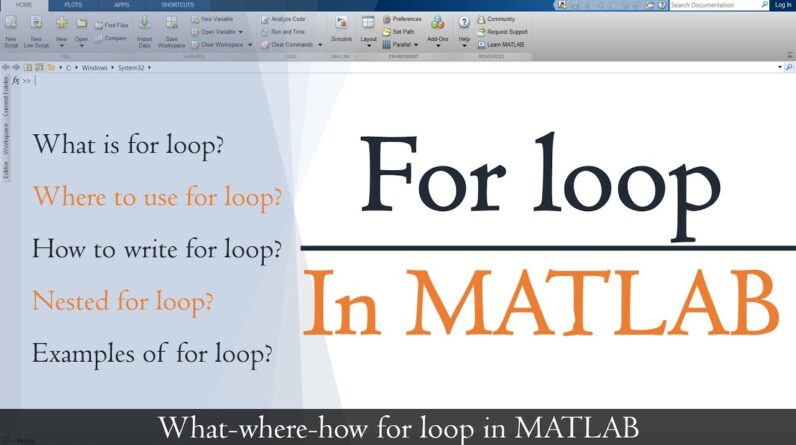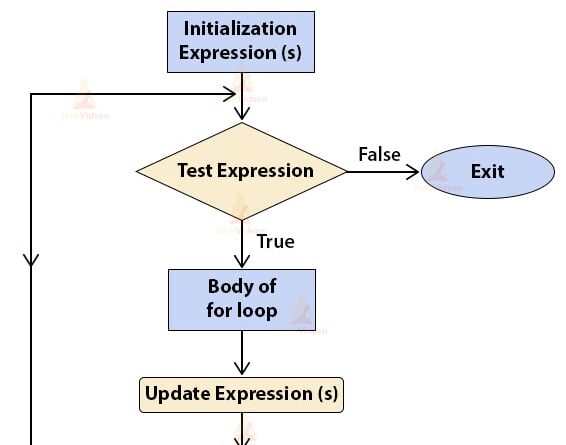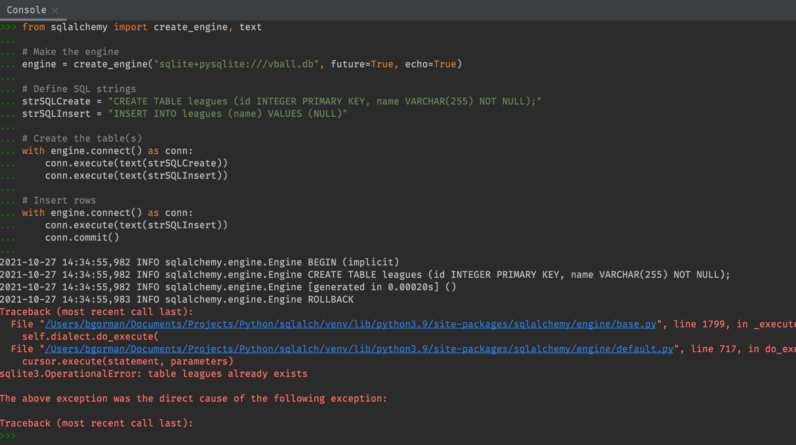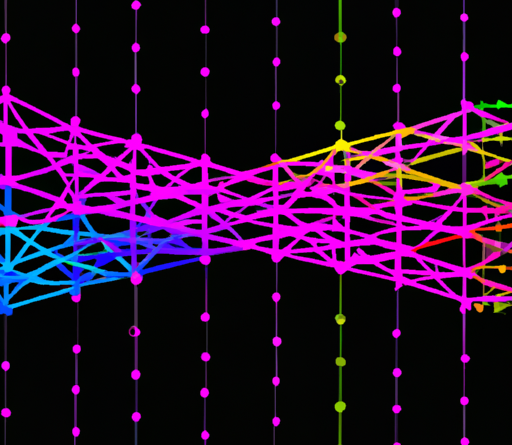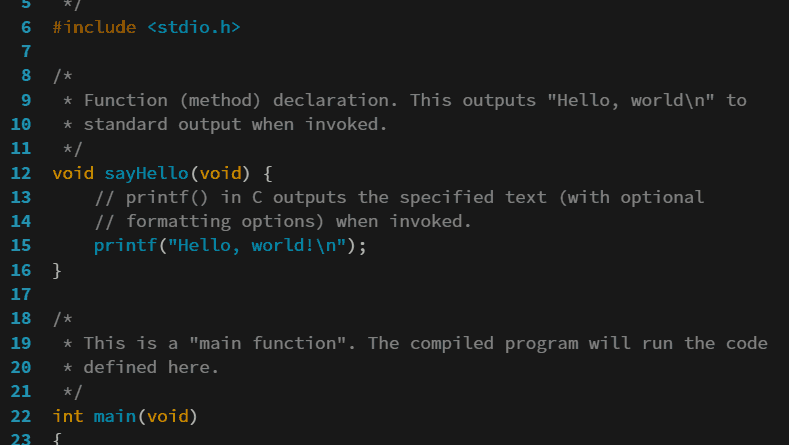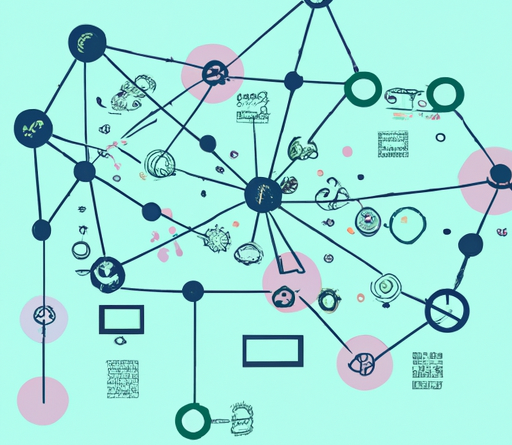
Hey there! Have you ever wondered how to reverse iterate a for loop in Python? It can be a handy technique to have in your programming toolbox. In our upcoming article, we’ll show you step by step how to achieve this. Whether you’re a beginner or an experienced Python programmer, you’ll find this tutorial helpful.
In our article, we’ll start by explaining the concept of a for loop and how it works in Python. Then, we’ll dive into the different methods you can use to reverse iterate a for loop. We’ll cover both the traditional range-based approach and the more modern and intuitive method using the reversed() function. We’ll also provide examples and explanations for each method, so you can see the techniques in action. So, if you’re curious about reversing for loops in Python, stay tuned for our tutorial. You’ll become a pro at this technique in no time!
Table of Contents
How to Reverse Iterate a for Loop in Python
Basics of For Loop in Python
What is a for loop?
A for loop is a control flow statement in Python that allows you to iterate over a sequence of elements. It repeatedly executes a block of code until the sequence is exhausted. In each iteration, the loop variable takes on the value of the next element in the sequence.
How does a for loop work?
The for loop works by iterating over a collection of items, such as a list or a string. It assigns the value of each item in the collection to the loop variable and executes the code block associated with the loop for each item. This allows you to perform a specific set of instructions on each element of the collection.
Syntax of a for loop in Python
The syntax of a for loop in Python is as follows:
for item in sequence: # code block to be executed The loop variable, item, takes on the value of each element in the sequence, and the code block under the loop is executed for each element.
Iterating a for Loop
Iterating over a sequence
You can iterate over a sequence, such as a list or a tuple, using a for loop. For example, consider the following code:
fruits = ["apple", "banana", "cherry"] for fruit in fruits: print(fruit) The output of this code will be:
apple banana cherry Iterating over a string
You can also iterate over a string using a for loop. A string is a sequence of characters, so you can treat it as a collection and iterate over it. For example:
message = "Hello, world!" for char in message: print(char) The output of this code will be:
H e l l o , w o r l d ! Iterating over a list
In addition to sequences, you can also iterate over a list using a for loop. A list is a collection of items, and you can loop through each item in the list using a for loop. For example:
numbers = [1, 2, 3, 4, 5] for number in numbers: print(number) The output of this code will be:
1 2 3 4 5 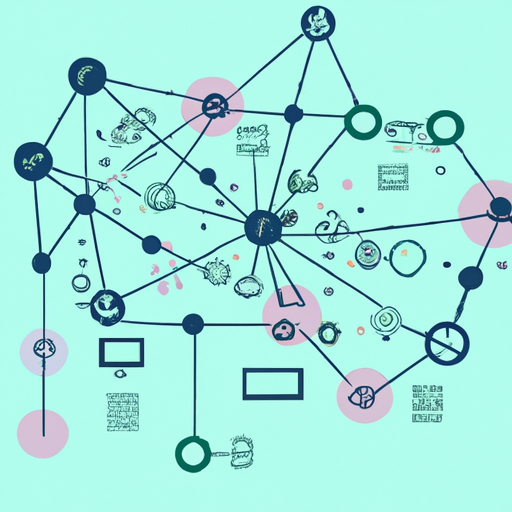
Reverse Iteration with For Loop
Why reverse iteration?
Reverse iteration is useful when you want to iterate over a sequence in reverse order. It allows you to perform operations on the elements of a sequence starting from the last element and moving backwards. Reverse iteration can be particularly useful in scenarios where you need to process a sequence starting from the end.
Methods to reverse iterate a for loop
There are several methods to reverse iterate a for loop in Python. One common method is to use the range() function with a negative step. Another method is to create a reversed copy of the sequence and iterate over it.
Reversing a sequence using the range() function
You can reverse iterate a for loop by using the range() function with a negative step. The range() function generates a sequence of numbers within a given range, and by specifying a negative step, you can reverse the order of the numbers. For example:
numbers = [1, 2, 3, 4, 5] for i in range(len(numbers) - 1, -1, -1): print(numbers[i]) The output of this code will be:
5 4 3 2 1 Reversing a List with For Loop
Creating a reversed copy of the list
To reverse iterate a list, you can create a reversed copy of the list and then iterate over the reversed copy. This can be done using the reversed() function or by using list slicing. For example:
numbers = [1, 2, 3, 4, 5] reversed_numbers = list(reversed(numbers)) for number in reversed_numbers: print(number) The output of this code will be the same as the previous example.
Modifying the original list in reverse
Alternatively, you can modify the original list in reverse order by using list slicing. This allows you to perform operations on the elements of the list while iterating in reverse. For example:
numbers = [1, 2, 3, 4, 5] for number in numbers[::-1]: print(number) Again, the output of this code will be the same as the previous examples.
Using list comprehension for reverse iteration
List comprehension is a concise way to create lists in Python. It can also be used to reverse iterate over a list. For example, you can use list comprehension to create a new list with the elements from the original list in reverse order:
numbers = [1, 2, 3, 4, 5] reversed_numbers = [number for number in reversed(numbers)] for number in reversed_numbers: print(number) The output will be the same as before.
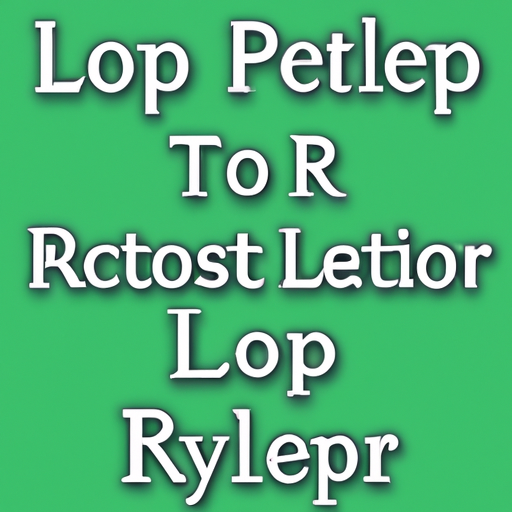
Reversing a String with For Loop
Converting the string to a list and reverse iterating
To reverse iterate a string, you can first convert it to a list and then iterate over the reversed list. This allows you to perform operations on the characters of the string in reverse order. For example:
message = "Hello, world!" reversed_message = list(reversed(message)) for char in reversed_message: print(char) The output of this code will be:
! d l r o w ... o l l e H Using slicing to reverse iterate a string
You can also use slicing to reverse iterate over a string. Slicing allows you to access parts of a sequence, such as a string or a list, by specifying start, stop, and step parameters. By setting the start and stop parameters to None and the step parameter to -1, you can reverse iterate over the string. For example:
message = "Hello, world!" for char in message[::-1]: print(char) Again, the output will be the same as before.
Iterating backwards by modifying a copy of the string
Another approach to reverse iterate a string is by making a copy of the string and then modifying it in reverse order. You can achieve this by using string concatenation or a list comprehension. For example:
message = "Hello, world!" reversed_message = "" for i in range(len(message) - 1, -1, -1): reversed_message += message[i] print(reversed_message) The output will be the reversed message: “!dlrow ,olleH”.
Iterating Over Range in Reverse
Understanding the range() function
The range() function is a built-in function in Python that generates a sequence of numbers. It takes three arguments: the start, stop, and step. By default, the start is 0 and the step is 1. The stop argument specifies the number at which to stop the sequence.
Reverse iteration using range() and negative step
To reverse iterate over a range of numbers, you can use the range() function with a negative step. For example:
for i in range(10, 0, -1): print(i) The output of this code will be:
10 9 8 7 6 5 4 3 2 1 Specifying start, stop, and step parameters
In addition to reverse iteration, you can also specify the start, stop, and step parameters to iterate over a range of numbers. For example:
for i in range(1, 10, 2): print(i) The output of this code will be:
1 3 5 7 9 Reverse Iteration with Enumerate
Understanding the enumerate() function
The enumerate() function is a built-in function in Python that allows you to iterate over a sequence while keeping track of the index of each element. It generates a sequence of pairs, where each pair consists of an index and the corresponding value from the sequence.
Reverse iterating an iterable using enumerate()
To reverse iterate an iterable using enumerate(), you can combine it with the reversed() function. For example:
numbers = [1, 2, 3, 4, 5] for i, number in reversed(list(enumerate(numbers))): print(i, number) The output of this code will be:
4 5 3 4 2 3 1 2 0 1 Accessing both index and value in reverse order
You can also access both the index and the value of each element in reverse order by using the reversed() function and a negative step in the enumerate() function. For example:
numbers = [1, 2, 3, 4, 5] for i, number in enumerate(reversed(numbers)): print(i, number) The output of this code will be the same as before.
Techniques to Optimize Reverse Iteration
Reversing large sequences efficiently
When working with large sequences, it is important to optimize the reverse iteration process to improve performance. One way to achieve this is by using the reversed() function in combination with a generator expression. For example:
numbers = [1, 2, 3, 4, 5] for number in (number for number in reversed(numbers)): print(number) This approach avoids creating a reversed copy of the sequence, which can reduce memory usage and improve efficiency.
Optimizing performance with list comprehension
Using list comprehension can also optimize the performance of reverse iteration. List comprehension is generally faster than traditional for loops, especially for large sequences. For example:
numbers = [1, 2, 3, 4, 5] reversed_numbers = [number for number in reversed(numbers)] for number in reversed_numbers: print(number) This approach is concise and efficient, making it a good choice for reverse iteration.
Choosing optimal methods for specific scenarios
The choice of method for reverse iteration depends on the specific scenario and the requirements of the task at hand. Consider factors such as performance, memory usage, and readability when selecting the appropriate method. It is important to choose the method that best suits the specific requirements of your project.
Common Mistakes and Troubleshooting
Forgetting to specify the start, stop, or step in range()
When using the range() function for reverse iteration, it is important to specify the start, stop, and step parameters correctly. Forgetting to include one of these parameters can lead to unexpected results or errors.
Incorrect usage of slice indices for reverse iteration
When using slicing to reverse iterate a sequence, it is important to use the correct indices. The start and stop parameters should be set to None, and the step parameter should be set to -1. Using incorrect indices can result in unexpected behavior or incorrect output.
Overlooking the impact of reverse iteration on performance
Reverse iteration can have a significant impact on performance, especially when working with large sequences. It is important to consider the performance implications of reverse iteration and choose the most efficient method for your specific scenario.
Conclusion
In conclusion, reverse iteration in Python allows you to iterate over a sequence in reverse order. This can be useful in various scenarios, such as when you need to process a sequence starting from the end or when you want to reverse the elements of a list or a string. By using the methods discussed in this article, you can effectively reverse iterate a for loop in Python and perform operations on the elements of a sequence in reverse order. Consider the specific requirements of your project and choose the most appropriate method for your needs.