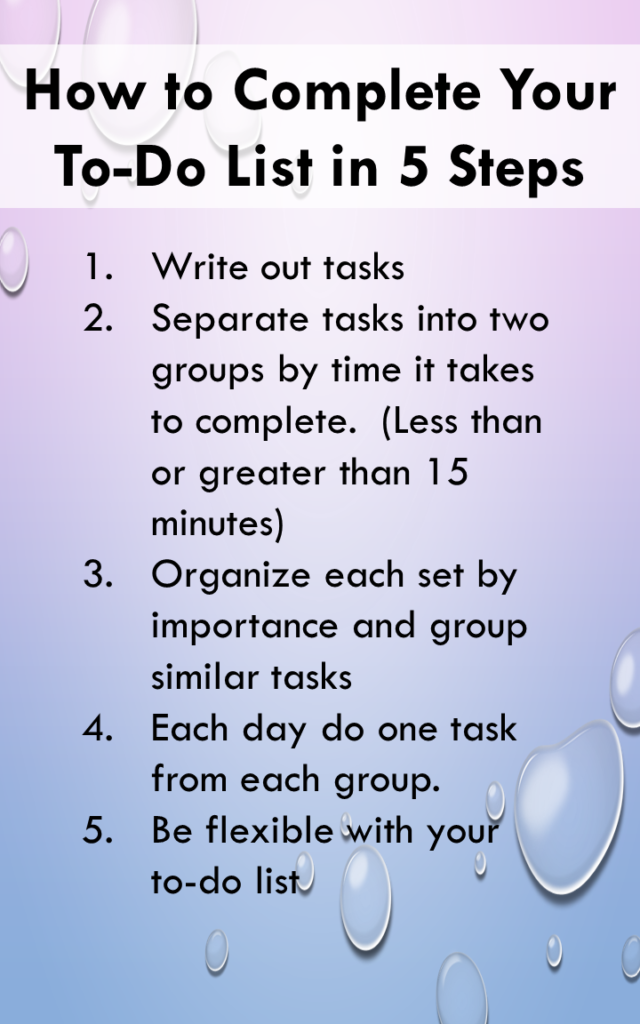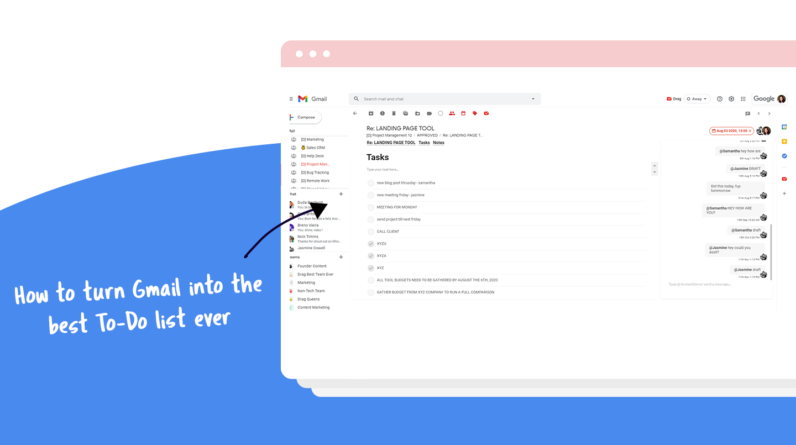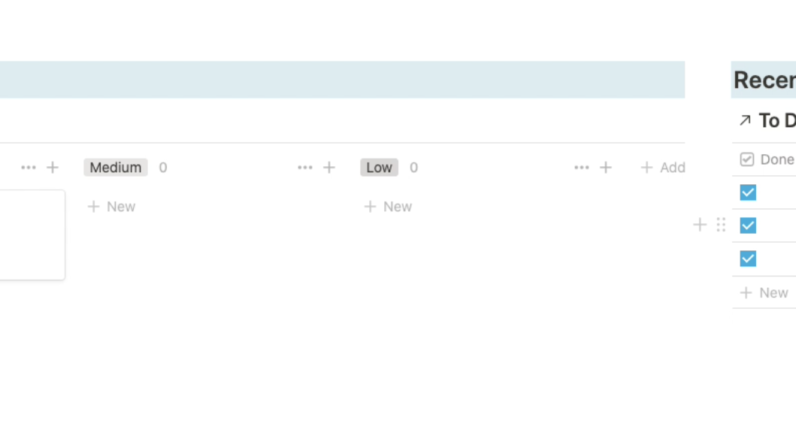In this article, we’re going to discuss how to create a to-do list in a step-by-step manner. You’ll learn why having a to-do list can be beneficial, as well as the essential steps to take when creating one. By the end of this article, you’ll have a clear understanding of how to effectively organize and manage your tasks using a to-do list.
Table of Contents
A Step-by-Step Guide to Creating a To-Do List
We all have busy lives filled with numerous tasks and responsibilities, which can often lead to a feeling of overwhelm and confusion. This is where a to-do list can be a game-changer. A to-do list is a simple yet effective tool that can help you stay organized, improve productivity, and manage your time more efficiently. In this step-by-step guide, you will learn everything you need to know about creating and maintaining a to-do list that works for you.
Benefits of Using a To-Do List
Before diving into the details of creating a to-do list, it’s important to understand the many benefits that come with using one. A to-do list can help you prioritize tasks, set realistic goals, and manage your time effectively. By having a clear overview of what needs to be done, you can reduce stress, increase focus, and achieve a sense of accomplishment.
Increased Productivity
One of the biggest advantages of using a to-do list is its ability to boost productivity. By creating a list of tasks, you can prioritize and tackle them in a structured manner. This helps you stay focused on the most important tasks, avoid unnecessary distractions, and make the most of your time.
Better Time Management
Time management is a crucial skill for success, and a to-do list can be a valuable tool in this regard. By organizing tasks based on their urgency and importance, you can allocate your time more effectively. This allows you to make progress on important tasks and avoid procrastination.
Determining Your Priorities
To create an effective to-do list, it’s important to determine your priorities and set realistic goals. This involves identifying important tasks, setting achievable deadlines, and categorizing tasks based on their urgency.
Identifying Important Tasks
Start by brainstorming all the tasks you need to accomplish. Think about your short-term and long-term goals, and identify the tasks that will contribute to their achievement. Ask yourself what tasks are essential and directly impact your success or well-being.
Setting Realistic Goals
Once you have identified your important tasks, it’s crucial to set realistic goals. Break down larger tasks into smaller, actionable steps that are easier to manage. This not only makes the tasks more attainable but also gives you a clear plan of action.
Categorizing Tasks Based on Urgency
To prioritize your tasks effectively, categorize them based on their urgency. You can create categories such as “high priority,” “medium priority,” and “low priority.” This will help you allocate your time and resources accordingly, ensuring that you focus on the most pressing tasks first.
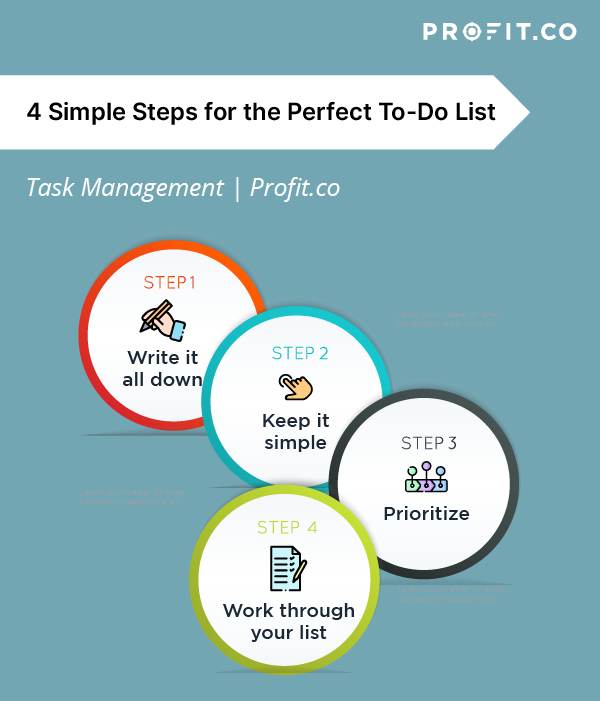
Choosing the Right Format
There are various formats you can choose from when creating a to-do list. The two most popular options are a digital to-do list or a paper-based to-do list. Each format has its own considerations and advantages, so it’s important to choose the one that suits your preferences and needs.
Digital or Paper-Based To-Do List
A digital to-do list can be created using task management apps, productivity software, or even a simple note-taking app on your smartphone or computer. This format offers the advantage of accessibility, as you can access your to-do list from anywhere with an internet connection. It also allows for easy editing, organizing, and syncing across devices.
On the other hand, a paper-based to-do list offers a more tangible and visual experience. Many people find that physically writing down their tasks helps them remember and prioritize them better. Paper-based to-do lists can be carried around easily and serve as a constant reminder of your tasks.
Considerations for Each Format
When choosing the right format for your to-do list, consider factors such as your personal preference, ease of use, and integration with other tools or devices you use. If you prefer a digital approach and use multiple devices throughout the day, a digital to-do list might be the best option for you. If you enjoy the tactile experience of pen and paper or want a physical visual reminder, a paper-based to-do list might be more suitable.
Using Task Management Apps
If you opt for a digital to-do list, there is a myriad of task management apps available that can streamline the process and provide additional features. These apps often allow you to categorize tasks, set deadlines, add reminders, and track your progress. Some popular task management apps include Todoist, Trello, Asana, and Microsoft To Do.
Setting Up Your To-Do List
Now that you have determined your priorities and chosen a format for your to-do list, it’s time to set it up in a way that works best for you. This involves creating a daily, weekly, or monthly list, breaking down larger tasks into smaller subtasks, and allocating time for each task.
Create a Daily, Weekly, or Monthly List
Start by deciding the timeframe for your to-do list. Some people prefer to create a new list each day, while others find it more effective to plan their tasks for the week or month ahead. Choose the timeframe that aligns with your workflow and preferences.
Breaking Down Larger Tasks into Smaller Subtasks
Large tasks can often feel overwhelming and difficult to tackle. To make them more manageable, break them down into smaller subtasks. This not only helps you maintain focus but also gives you a clear roadmap for completing the task.
Allocating Time for Each Task
To ensure that you complete your tasks within the desired timeframe, allocate a realistic amount of time for each task. Consider the complexity of the task, your availability, and any potential dependencies or constraints. This will help you stay on track and avoid overcommitting.
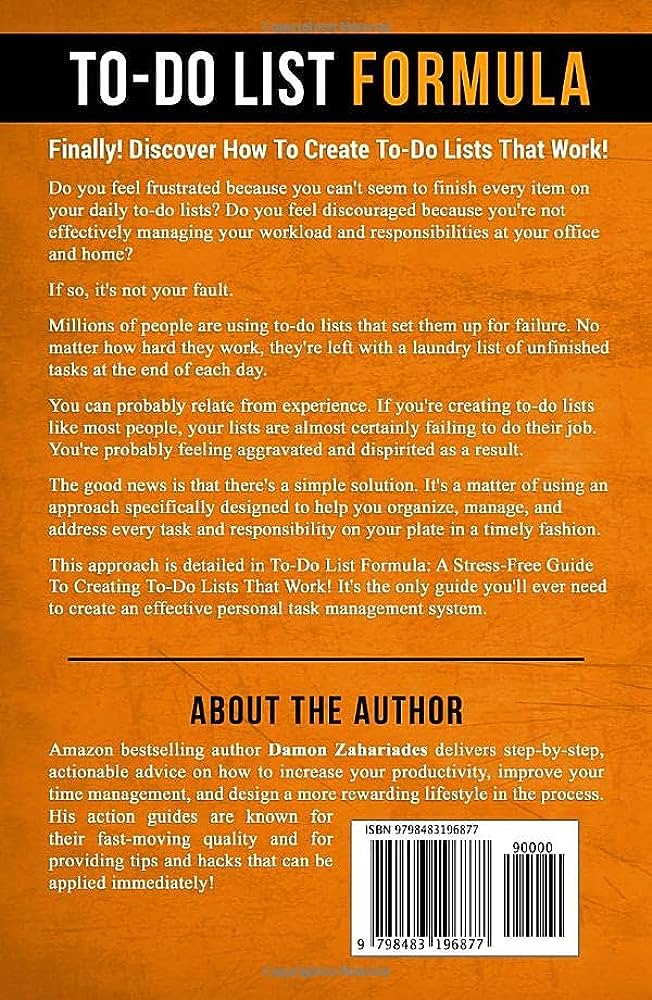
Organizing Your To-Do List
Organizing your to-do list effectively is crucial for staying on top of your tasks and managing your workload efficiently. This involves using categories or labels, assigning priorities to tasks, and implementing a system for tracking progress.
Using Categories or Labels
Categorizing your tasks can help you visually separate different areas of your life or different types of tasks. For example, you can create categories such as work, personal, health, or errands. This allows you to quickly identify and focus on tasks within specific categories.
Assigning Priorities to Tasks
Assigning priorities to your tasks helps you determine which ones require immediate attention. Some to-do lists use a system of numbering tasks by priority, such as 1, 2, 3, or using symbols like stars or exclamation marks. Experiment with different methods to find what works best for you.
Implementing a System for Tracking Progress
Tracking your progress is essential for staying motivated and ensuring that tasks get completed. You can use symbols or colors to indicate the status of each task, such as “in progress,” “completed,” or “postponed.” This provides a quick snapshot of your progress and allows you to easily identify tasks that require further attention.
Tips for Effective Task Management
Creating a to-do list is just the first step; effectively managing your tasks is equally important. Here are some tips to help you stay on track and make the most of your to-do list:
Avoid Overloading Your To-Do List
It can be tempting to add every task you can think of to your to-do list, but this can lead to overwhelm and decreased productivity. Be selective and prioritize tasks that align with your goals and current responsibilities. Remember, quality over quantity.
Eliminating Distractions
When working on your tasks, eliminate distractions as much as possible. Turn off notifications on your phone or computer, find a quiet space to work, and focus solely on the task at hand. This will help you stay focused and complete your tasks more efficiently.
Using Deadlines and Reminders
Set deadlines for your tasks to create a sense of urgency and ensure that they get completed in a timely manner. Use reminders, whether through your chosen to-do list format, a digital calendar, or alarms, to stay on top of upcoming deadlines or important events.
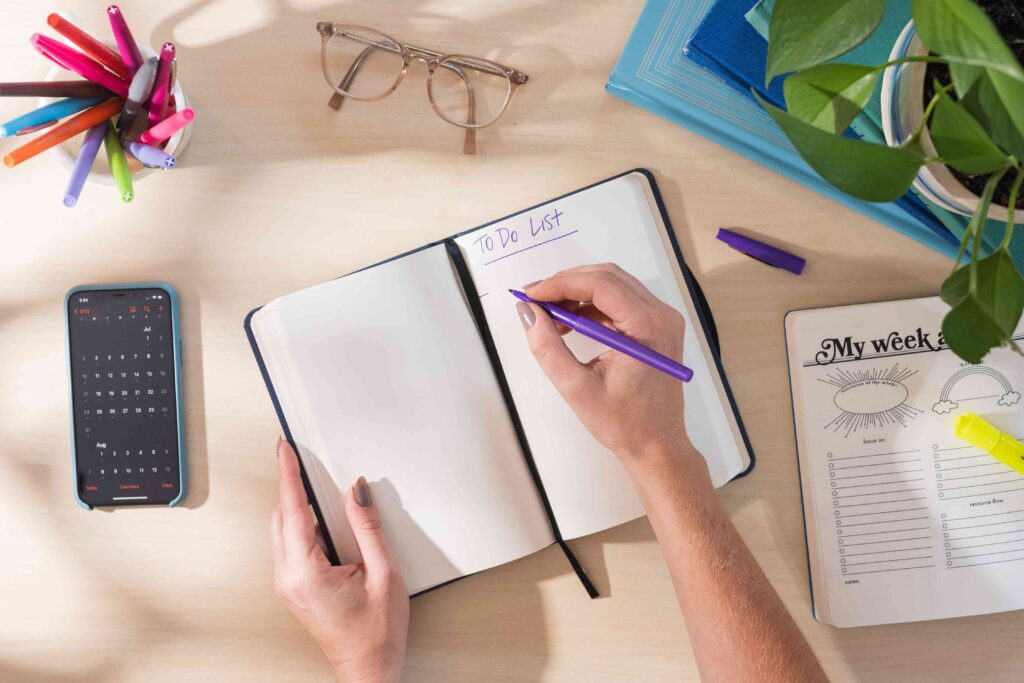
Reviewing and Updating Your List
To ensure your to-do list remains effective and reflects your changing priorities, it’s important to regularly review and update it. This involves reviewing your list on a regular basis, marking completed tasks, and reevaluating priorities.
Regularly Reviewing Your To-Do List
Take a few minutes each day or week to review your to-do list and make any necessary adjustments. This will help you stay on top of your tasks and accommodate any changes or new priorities that may arise.
Marking Completed Tasks
As you complete tasks, make a point of marking them as completed on your to-do list. This not only provides a sense of accomplishment but also allows you to visually track your progress and see how far you’ve come.
Reevaluating Priorities
Priorities and goals can change over time, and it’s important to regularly reassess and adjust your to-do list accordingly. Take time to reflect on your progress, evaluate your current priorities, and make any necessary modifications to ensure your to-do list remains relevant and effective.
Dealing with Procrastination
Procrastination can be a common roadblock when it comes to accomplishing tasks. Here are some strategies to help you overcome procrastination and stay motivated:
Identifying Reasons for Procrastination
Understanding why you procrastinate can help you address the root cause. It could be due to fear of failure, lack of motivation, or feeling overwhelmed. Once you identify the underlying reasons, you can work on finding appropriate solutions.
Breaking Tasks into Smaller Steps
Procrastination often arises when tasks appear too large or complex. Break them down into smaller, manageable steps to make them more approachable. This not only makes it easier to start but also provides a sense of achievement as you check off each step.
Rewarding Yourself for Completing Tasks
Create a system of rewards for completing tasks or achieving milestones. Treat yourself to something you enjoy, such as a break, a favorite snack, or some leisure time. This helps build positive associations with completing tasks and motivates you to tackle the next one.
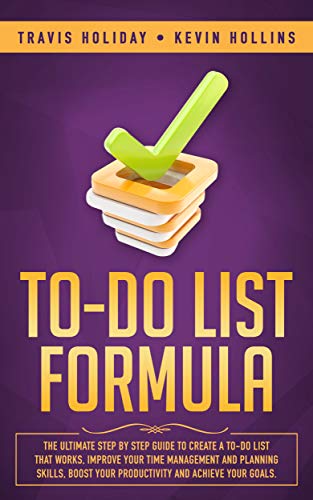
Creating a To-Do List Routine
Consistency is key when it comes to effectively utilizing a to-do list. Establishing a to-do list routine helps you make it a regular habit and ensures that you consistently manage your tasks.
Establishing a Consistent Schedule
Set aside dedicated time each day or week to review, update, and plan your to-do list. This can be in the morning to set your priorities for the day or in the evening to prepare for the next day. Find a time that works best for you and make it a non-negotiable part of your routine.
Starting Small and Gradually Building Up
If you’re new to using a to-do list, start small to avoid feeling overwhelmed. Begin with a few key tasks and gradually build up as you become more comfortable with the process. This helps you build momentum and increase your chances of success.
Accounting for Unexpected Tasks
It’s inevitable that unexpected tasks or emergencies will arise from time to time. Account for these by leaving some flexibility in your to-do list or creating a separate section specifically for unexpected tasks. This ensures that you can adapt your plans without feeling overwhelmed or thrown off track.
Conclusion
In conclusion, creating and maintaining a to-do list can greatly enhance your productivity, efficiency, and overall organization. By following this step-by-step guide, you can establish an effective to-do list that works for you. Remember to determine your priorities, choose the right format, set up your list appropriately, organize tasks, and effectively manage your time. With consistency, discipline, and the right mindset, your to-do list will become a powerful tool for success in both your personal and professional life. So go ahead, get started, and watch as your tasks become more manageable and your productivity soars!