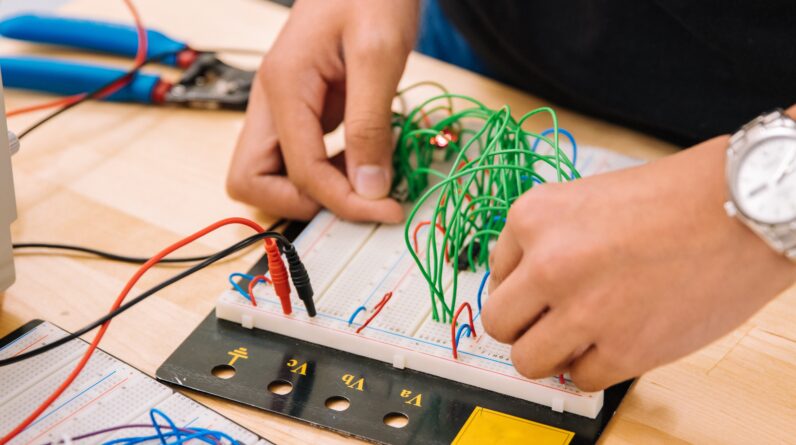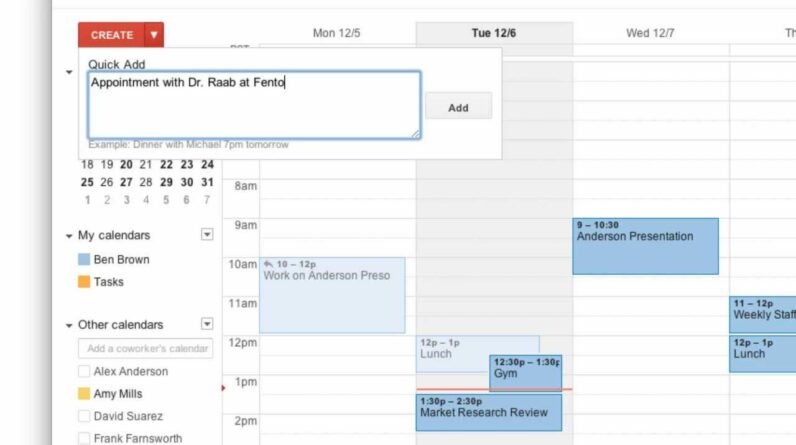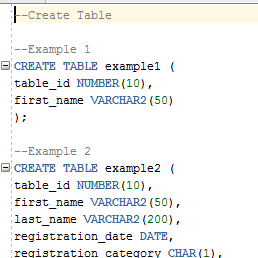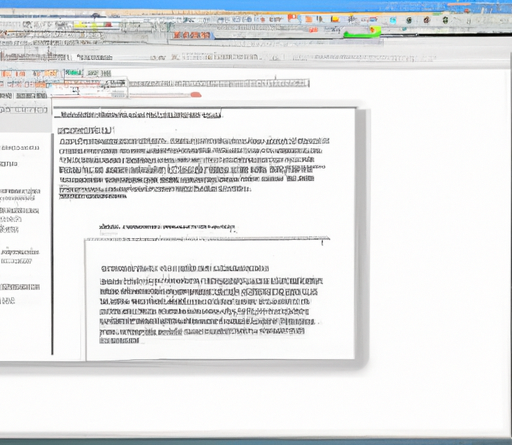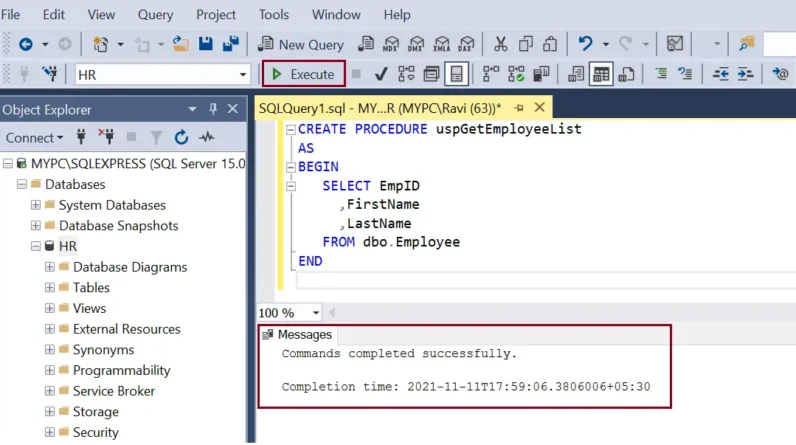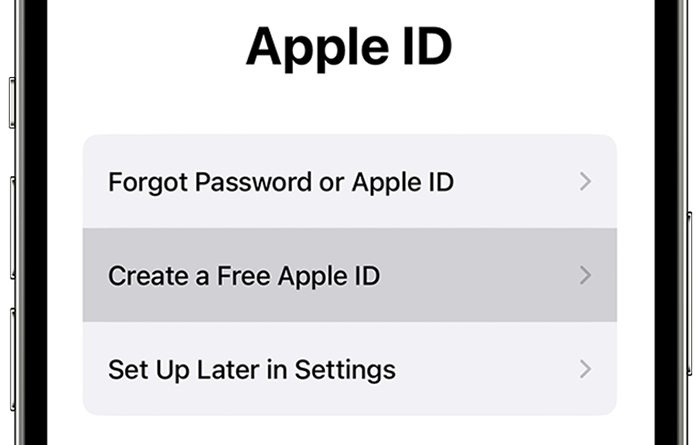
Hey there! Are you looking to create a new Apple ID? Well, you’ve come to the right place! Having an Apple ID is essential for using Apple services like the App Store, iCloud, FaceTime, and more. So, if you’re ready to dive into the exciting world of Apple, let me walk you through the steps of creating a new Apple ID.
Creating a new Apple ID is a fairly easy process. You’ll just need a few things handy, like your email address and a strong password. Once you have those ready, you can head over to the Apple ID website or use the App Store on your iPhone or iPad to get started. In the article, we’ll cover the step-by-step process and highlight any important details to ensure you have a smooth and successful experience.
But wait, there’s more! We’ll also discuss some important things to keep in mind when creating a new Apple ID, such as the importance of choosing a secure password and enabling two-factor authentication for added security. So, if you’re excited to create your very own Apple ID and join the millions of Apple users out there, just keep reading our detailed article and let’s get you started on your Apple journey!

Table of Contents
What is an Apple ID
Definition of Apple ID
An Apple ID is a unique identifier that allows you to access various Apple services and products. It is essentially your personal account for all things Apple and is required to utilize the full range of features available on Apple devices such as iPhones, iPads, Macs, and Apple Watches.
Importance of having an Apple ID
Having an Apple ID is crucial for anyone who wants to fully utilize their Apple devices and access the plethora of services that Apple offers. With an Apple ID, you can download apps from the App Store, make purchases on iTunes, sync data across multiple devices, backup your important files and documents to iCloud, and much more. It serves as a gateway to a world of possibilities and convenience, making your Apple experience seamless and personalized.
Reasons to Create a New Apple ID
Switching from Android to iOS
If you are switching from an Android device to an iPhone or iPad, creating a new Apple ID is essential. This allows you to seamlessly transfer your data, contacts, and apps from your Android device to your new iOS device. By creating a new Apple ID, you can begin enjoying all the benefits and features that come with being an Apple user.
Purchasing Apple products or services
If you are considering purchasing an Apple product or service, such as an iPhone, iPad, or Apple Music subscription, you will need to create an Apple ID. This ensures that all your purchases are linked to your account and can be accessed across all your Apple devices.
Keeping personal and professional accounts separate
Creating a new Apple ID can be beneficial if you want to separate your personal and professional accounts. By having separate IDs, you can keep your personal data and apps separate from your work-related files and applications. This allows for better organization and security of your data.
Step-by-Step Guide to Create a New Apple ID
Accessing the Apple ID webpage
To create a new Apple ID, you need to visit the Apple ID webpage. Open your preferred web browser and go to https://appleid.apple.com.
Selecting the ‘Create your Apple ID’ option
On the Apple ID webpage, look for the option to create a new Apple ID. Click on it to start the account creation process.
Entering personal information
You will be prompted to enter your personal information, such as your name, email address, and date of birth. Make sure you provide accurate information as it will be associated with your Apple ID.
Verifying email address
After entering your email address, Apple will send a verification email to the provided address. Check your inbox and click on the link in the email to verify your email address.
Choosing a strong password
Create a strong password for your Apple ID. It is recommended to use a combination of uppercase and lowercase letters, numbers, and special characters. Avoid using common words or personal information in your password.
Setting up security questions
Choose and answer three security questions. These questions will be used to verify your identity in case you forget your password or need to reset it. Select questions that are unique to you and provide answers that you will remember.
Agreeing to terms and conditions
Read through the terms and conditions presented by Apple and agree to them. It is important to understand the terms and conditions before proceeding with the creation of your Apple ID.
Adding payment method
To complete the Apple ID creation process, you will need to provide a payment method. This allows you to make purchases on the App Store, iTunes, and other Apple services. You can select from various options, including credit or debit card details or using Apple Pay.
Completing the ID creation process
Once you have added a payment method, you will have successfully created your Apple ID. You can now enjoy the full range of benefits and services that come with having an Apple ID.
Tips for Choosing a Strong Password
Using a combination of uppercase and lowercase letters
When creating a password, it is important to use a mix of uppercase and lowercase letters. This adds an extra layer of complexity and makes it harder for others to guess your password.
Including numbers and special characters
In addition to letters, including numbers and special characters such as !@$&* can make your password more secure. These characters add complexity and make it difficult for anyone to crack your password.
Avoiding common words or personal information
Avoid using common words or personal information in your password. Hackers often use common word lists or personal information to guess passwords. Be creative and use unique combinations of characters.
Creating a password with minimum length requirements
Many online platforms have minimum password length requirements. It is important to meet these requirements and create passwords that are at least a certain number of characters long. This ensures that your password is not easily guessable.
Regularly updating the password
To protect your Apple ID and maintain security, it is wise to regularly update your password. Consider changing your password periodically, especially if you suspect any unauthorized access to your account.

Setting Up Security Questions
Importance of security questions
Security questions provide an additional layer of security to your Apple ID. They help verify your identity and protect your account from unauthorized access.
Choosing unique and memorable questions
Choose security questions that are unique to you and easy to remember. Avoid common questions with widely known answers. Select questions that have answers only you would know.
Providing accurate answers
Ensure that you provide accurate answers to your security questions. These answers will be crucial in case you need to reset your password or verify your identity in the future. Incorrect answers may lead to difficulty accessing your account.
Verifying the Email Address
Importance of email verification
Verifying your email address is an important step in the Apple ID creation process. It ensures that the account being created is associated with a valid and accessible email address.
Checking spam folder if verification email is not received
If you do not receive the verification email from Apple, make sure to check your spam or junk email folders. Sometimes, emails from unknown senders may be filtered into these folders.
Requesting a resend of verification email
If you cannot find the verification email, you can request Apple to resend it. Visit the Apple ID webpage and click on the option to resend the verification email. Check your inbox again, including the spam folder, for the new email.
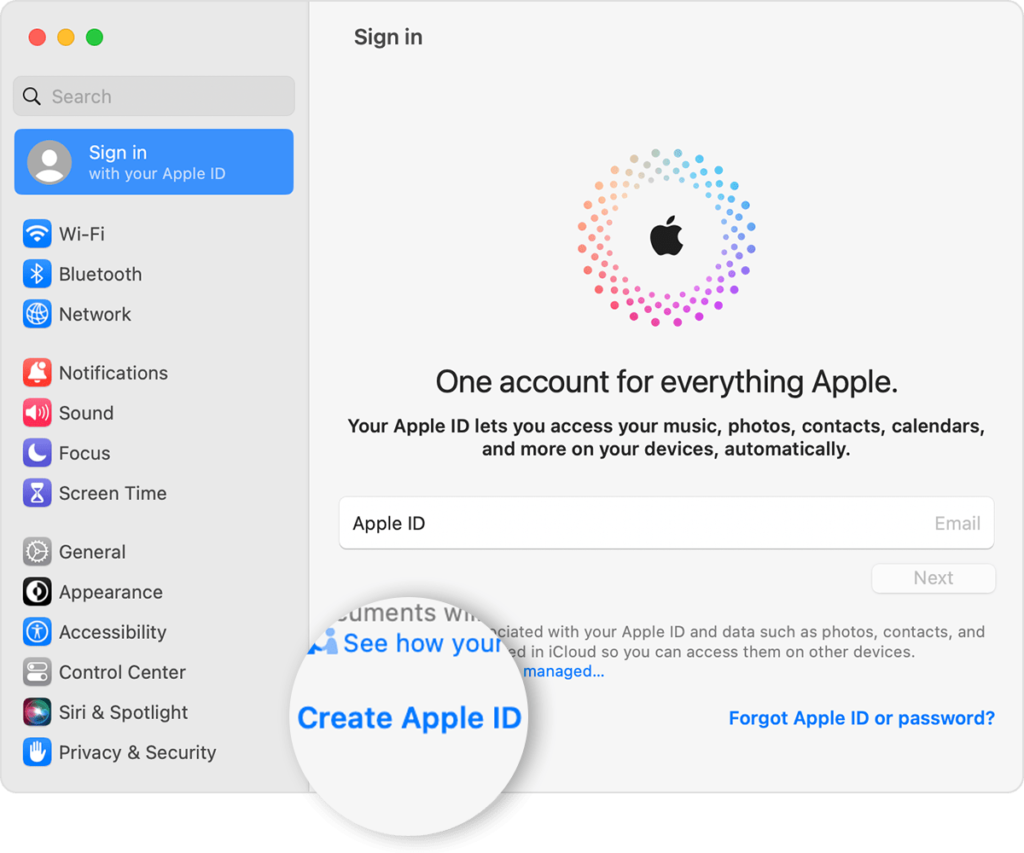
Adding Payment Method
Different options for adding payment method
Apple provides various options for adding a payment method to your Apple ID. You can choose to enter your credit or debit card details directly, use Apple Pay if supported in your region, or even use gift cards.
Entering credit or debit card details
If you opt to enter your credit or debit card details, you will need to provide the card number, expiration date, and security code. Apple takes the security of your payment information seriously and uses encryption to protect it.
Using Apple Pay
If Apple Pay is available in your country or region, you can choose to use it as your preferred payment method. Apple Pay allows for contactless payments using your iPhone, iPad, or Apple Watch.
Removing or editing payment method
If you need to remove or edit your payment method linked to your Apple ID, you can do so in your account settings. Visit the Apple ID webpage and log in with your Apple ID and password. From there, you can manage your payment options.
Managing and Updating Apple ID
Changing account information
If there is a need to update any of your account information, such as your email address, password, or security questions, you can do so by visiting the Apple ID webpage and logging in with your Apple ID and password. From there, you can navigate to the respective settings and make the necessary changes.
Enabling two-factor authentication
Apple offers the option of enabling two-factor authentication for added security. This requires you to verify your identity using a trusted device whenever you sign in to your Apple ID from a new device or browser.
Reviewing and updating security settings
Regularly reviewing and updating your security settings is essential to protect your Apple ID. Check your security and privacy settings on the Apple ID webpage to ensure they align with your preferences and provide adequate protection.
Viewing and managing devices linked to Apple ID
You can manage the devices linked to your Apple ID using the Apple ID webpage. This includes viewing a list of your devices, removing any devices you no longer use, and remotely wiping data from lost or stolen devices.
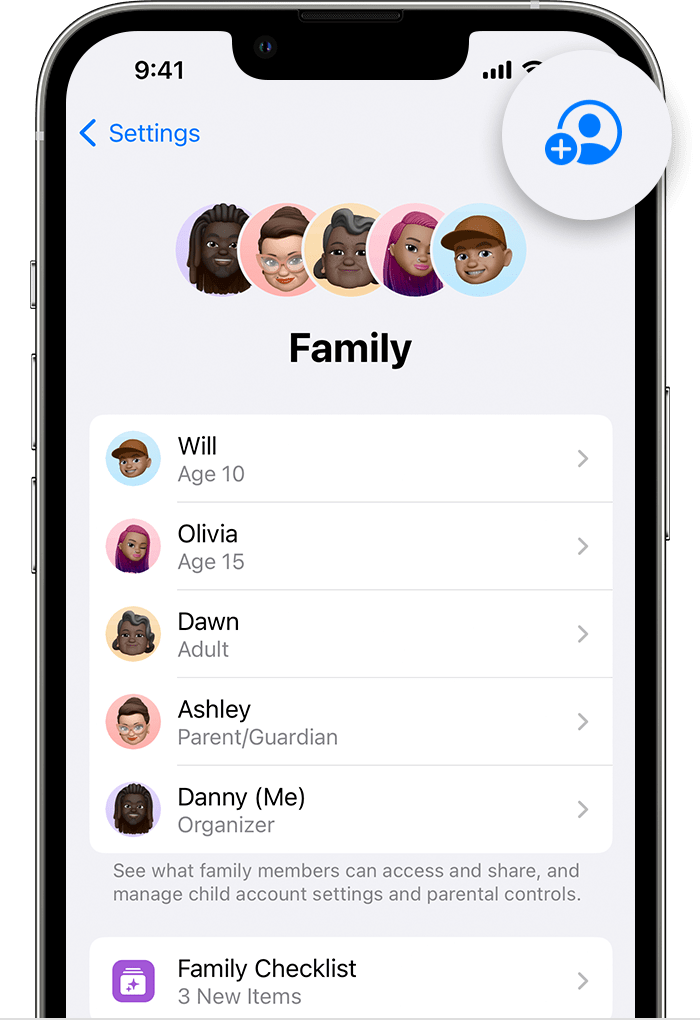
Common Issues and Troubleshooting
Forgot Apple ID password
If you forget your Apple ID password, you can reset it by following the password recovery process on the Apple ID webpage. Provide the necessary information and follow the prompts to reset your password.
Unable to sign in
If you are unable to sign in to your Apple ID, double-check that you are using the correct Apple ID and password. If you are still having trouble signing in, you can try resetting your password or contacting Apple support for further assistance.
Account locked or disabled
In some cases, your Apple ID may be temporarily locked or disabled for security reasons. If this happens, follow the instructions provided on the Apple ID webpage to unlock or reactivate your account.
Devices not syncing with Apple ID
If you are experiencing issues with devices not syncing with your Apple ID, ensure that you are signed in to the same Apple ID on all your devices. Check your iCloud settings to ensure that syncing is enabled for the desired data and content.
Conclusion
Summary of the Apple ID creation process
Creating a new Apple ID is a straightforward process that involves accessing the Apple ID webpage, providing personal information, choosing a strong password and security questions, agreeing to terms and conditions, adding a payment method, and completing the ID creation process.
Importance of Apple ID for accessing Apple services
An Apple ID is essential for accessing the wide range of services and products offered by Apple. It allows you to download apps, make purchases, sync data, backup files, and much more, making your Apple experience seamless and personalized.
Benefits of having a unique Apple ID
By creating a unique Apple ID, you can enjoy the benefits of separating personal and professional accounts, transitioning from Android to iOS, and easily accessing Apple products and services. It ensures a personalized and secure Apple experience tailored to your preferences and needs.