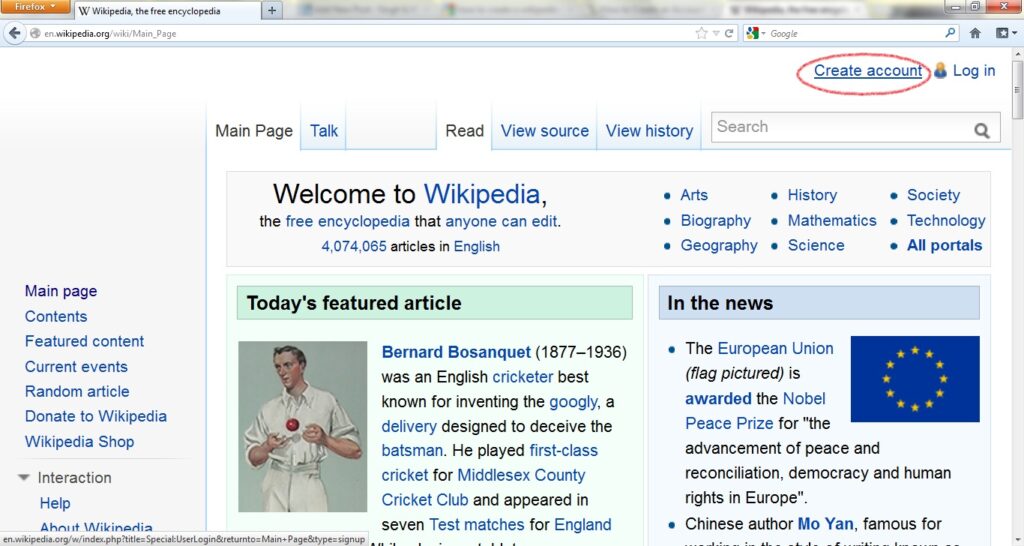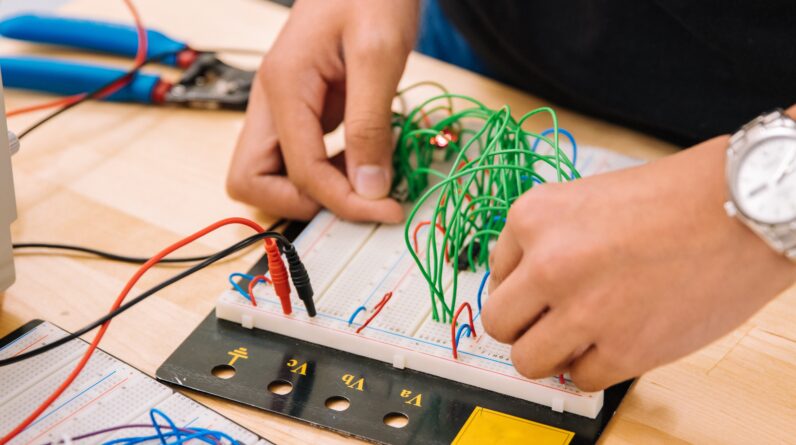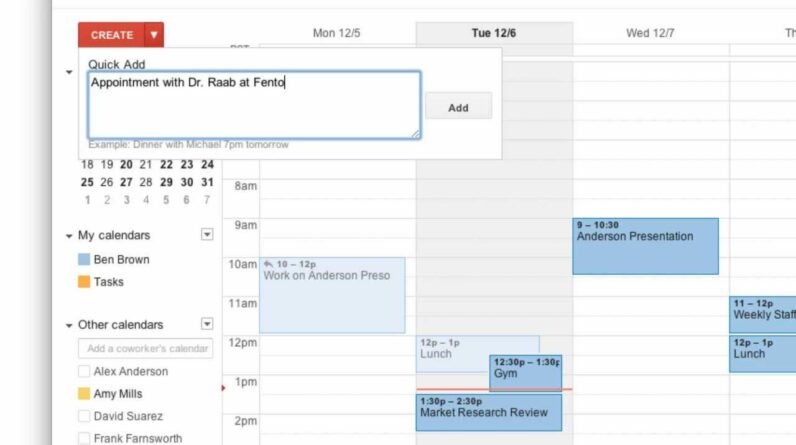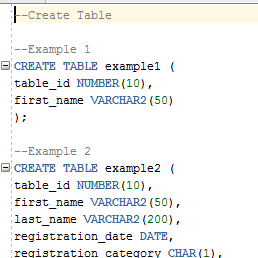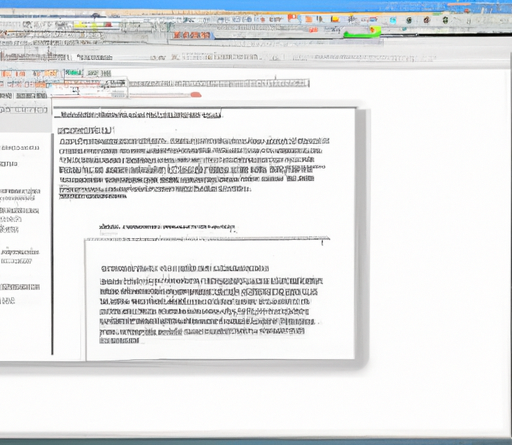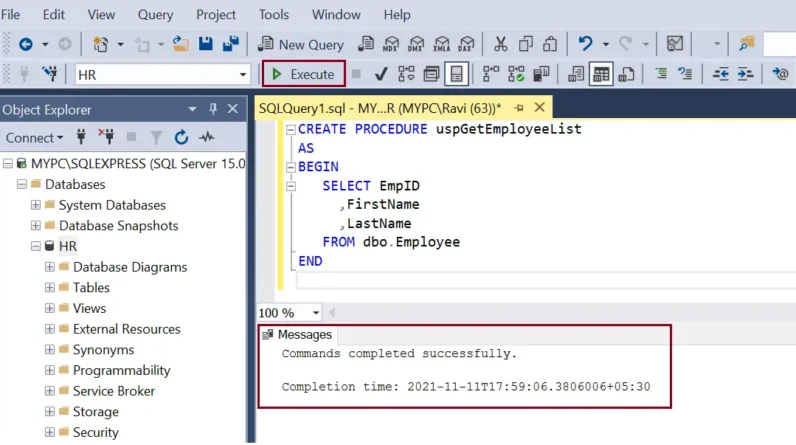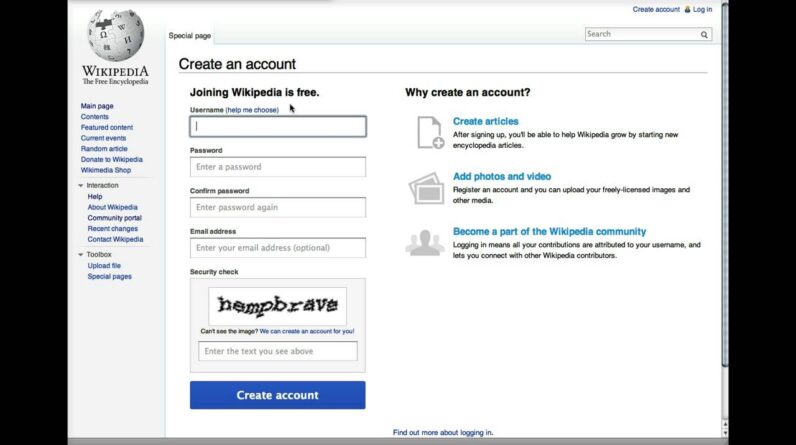
Have you ever wanted to contribute your knowledge and expertise to the vast world of Wikipedia? Well, creating a Wiki account is the first step towards becoming an active member of this incredible online community. Are you ready to dive in and create your very own Wiki account? Great! In this article, we will guide you through the process of creating a Wiki account, so you can start sharing your valuable insights and be part of the collaborative effort in creating and editing articles on Wikipedia.
Creating a Wiki account is a simple and straightforward process. First, you need to visit the Wikipedia homepage and click on the “Create account” link located at the top right corner. This will take you to the account creation page where you’ll need to choose a username and password. Make sure to choose a username that reflects your interests or expertise, as this will be how you are identified within the community. After providing your preferred username and password, you will be asked to enter your email address. This is an important step as it helps in verifying your account and enables Wikipedia to contact you regarding any account-related matters. Once you have filled in all the required information and read through the terms of use, click on the “Create your account” button and voila! You have successfully created your Wiki account. In the next sections, we will delve deeper into the various features and tools available to you as a Wiki account holder, so stay tuned to learn more about this exciting online platform.
Table of Contents
Choosing a Platform
When it comes to creating a wiki account, the first step is to choose the platform that best suits your needs. With a wide variety of wiki platforms available, it can be overwhelming to select the right one. However, by considering the features and user interface of each platform, you can make an informed decision.
Selecting the Appropriate Wiki Platform
To select the appropriate wiki platform, you need to determine the purpose of your wiki. Are you creating a personal wiki or a collaborative wiki? Do you need features such as file uploads, discussion boards, or version control? By identifying your requirements, you can narrow down the options.
Considering the Features and User Interface
Each wiki platform comes with its own set of features and user interface. Some platforms are more user-friendly and intuitive, while others offer more advanced customization options. Take the time to explore the different platforms and evaluate their features and user interfaces to find the one that aligns with your needs and preferences.
Creating an Account
Once you have chosen a wiki platform, it’s time to create an account. Creating a wiki account is a simple and straightforward process that involves a few steps.
Visiting the Wiki Website
Start by visiting the website of the wiki platform you have selected. You can access the website through your preferred web browser by typing in the URL or using a search engine.
Locating the Sign-Up Page
On the wiki website, look for the sign-up or create an account option. This is usually located at the top right corner of the website or in the main navigation menu. Click on the sign-up link to proceed.
Filling Out the Registration Form
Once you have accessed the sign-up page, you will be presented with a registration form. Fill out the required fields, which usually include your name, email address, and a username. Make sure to choose a unique and memorable username that represents you or your project.
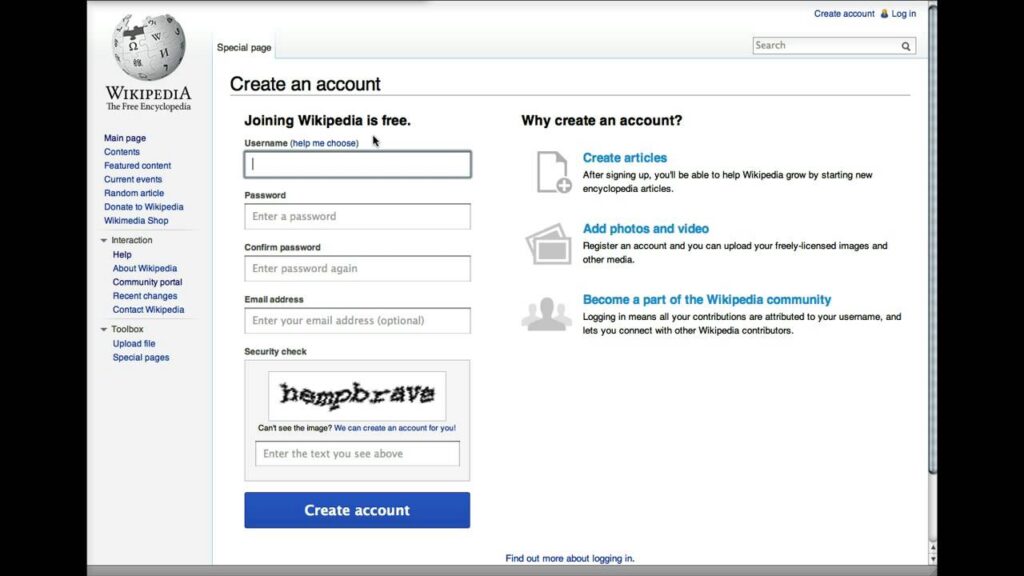
Verifying Your Email
After completing the registration form, you will need to verify your email address. This step is essential to confirm your identity and ensure that you have entered a valid email address.
Checking Your Email Inbox
Open your email inbox and look for a verification email from the wiki platform. Sometimes, this email may end up in your spam or junk folder, so make sure to check those folders as well.
Finding the Verification Email
Once you locate the verification email, open it to view its contents. The email typically contains a verification link or a verification code that you need to click or enter to verify your email address.
Clicking on the Verification Link
Click on the verification link provided in the email or enter the verification code as instructed. This action will confirm your email address and activate your wiki account. Now, you are ready to proceed to the next steps of setting up your wiki account.
Choosing a Username
Choosing a username is an important step in creating your wiki account. Your username will be displayed on your wiki profile and will also be used to attribute your contributions to the wiki.
Selecting a Unique and Memorable Username
When selecting a username, it is important to choose a unique and memorable one. This will make it easier for others to recognize your contributions and interact with you on the wiki. Avoid using generic and common usernames to set yourself apart from others.
Avoiding Special Characters or Spaces
In some wiki platforms, special characters or spaces may not be allowed in usernames. Stick to alphanumeric characters and underscores if you encounter such restrictions. This will ensure that your username is accepted and easily searchable by others.
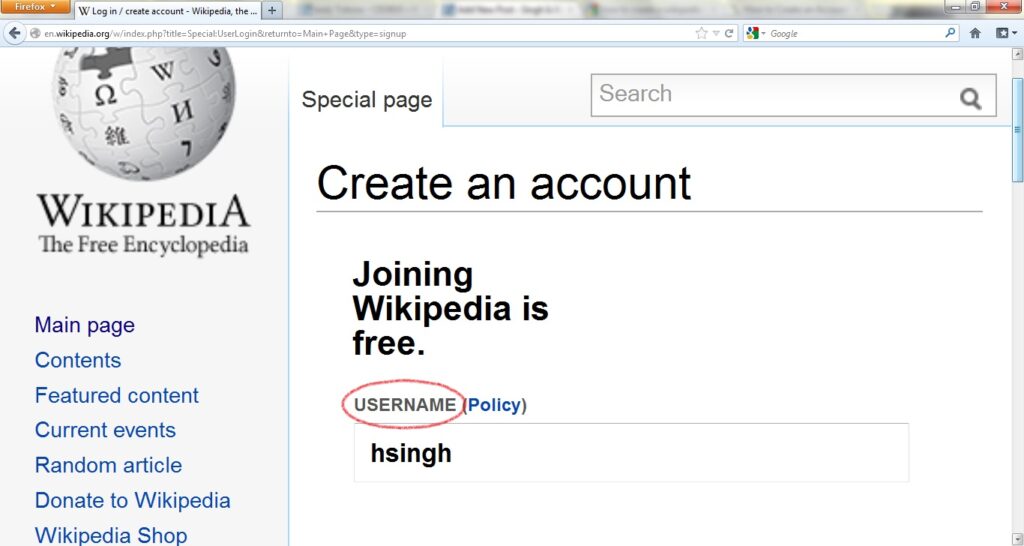
Setting a Password
Setting a strong password is crucial to protect your wiki account from unauthorized access. A strong password helps to enhance the security of your account and prevent any potential breaches.
Coming Up with a Strong Password
When creating a password for your wiki account, make sure to choose a strong one. Avoid using common passwords like “password” or “123456” as these are easily guessable. Instead, opt for a combination of uppercase and lowercase letters, numbers, and symbols.
Using a Combination of Letters, Numbers, and Symbols
By incorporating a mix of letters, numbers, and symbols into your password, you make it more difficult for others to crack it. Use a combination that is easy for you to remember but not obvious to others. This will help keep your wiki account secure.
Customizing Your Profile
After setting up your wiki account, take the time to customize your profile. Customizing your profile allows you to add a personal touch and make your presence on the wiki more engaging and identifiable.
Accessing the Profile Settings
Most wiki platforms provide an option to access your profile settings. Look for a profile icon or a dropdown menu on the wiki website and select the “Profile” or “Settings” option. This will take you to the page where you can customize your profile.
Uploading a Profile Picture
One way to personalize your wiki account is by uploading a profile picture. Choose a picture that represents you or your project. This picture will be displayed alongside your contributions, helping others to easily identify you.
Adding Personal Information
In addition to uploading a profile picture, consider adding some personal information to your profile. This could include a short bio describing your interests or expertise, as well as any relevant links to your website or social media profiles. Adding personal information helps others to get to know you better and encourages collaboration.
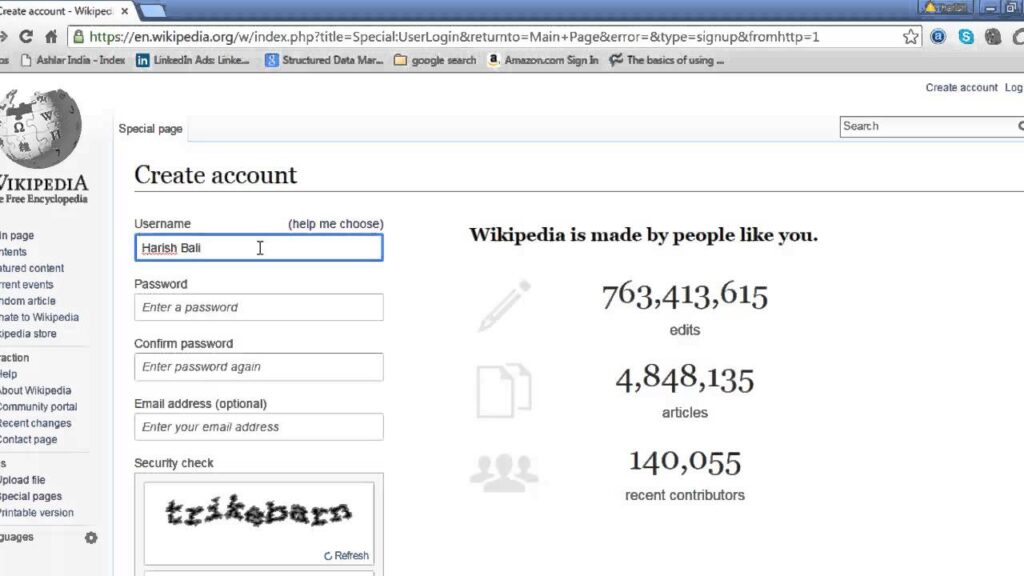
Exploring Wiki Options
With your wiki account set up and customized, it’s time to explore the different options and features available on the wiki platform. Becoming familiar with the wiki tools and features will enable you to navigate the platform with ease and utilize it effectively.
Navigating the Wiki Dashboard
The wiki dashboard is the main hub where you can access all the features and options available on the platform. Take some time to navigate through the dashboard and familiarize yourself with its layout and organization. This will allow you to quickly find the tools you need to contribute to the wiki.
Learning About Wiki Tools and Features
Wiki platforms come with a range of tools and features that facilitate collaboration and content creation. These may include features such as creating new wiki pages, editing existing pages, adding media files, and more. Take the time to learn about these tools and how to use them effectively to make the most out of your wiki account.
Contributing to Wiki Pages
Once you are comfortable with navigating the wiki platform, you can start contributing to wiki pages. Contributing to wiki pages involves adding or editing content on existing pages or creating new pages to provide valuable information to others.
Finding Relevant Wiki Articles
To contribute effectively, it is important to find relevant wiki articles that align with your expertise or interests. Utilize the search function on the wiki platform to find articles that need improvement or are related to your area of knowledge. Look for pages where you can add valuable information or correct any inaccuracies.
Adding/Edit Content to a Wiki Page
To add or edit content on a wiki page, locate the “Edit” or “Add” button on the page. Clicking on this button will allow you to make changes to the content. When editing, ensure that your contributions are accurate, well-written, and follow the established guidelines and formatting conventions of the wiki platform.

Collaborating with Others
One of the greatest advantages of having a wiki account is the opportunity to collaborate with others. Wiki communities are built on the principles of collaboration and knowledge sharing, and by actively participating, you can contribute to the collective wisdom.
Joining Wiki Communities
Many wiki platforms have communities or forums where users can interact with each other, ask questions, and offer help. Joining these communities allows you to connect with like-minded individuals and learn from their experiences. Engage in discussions, offer your expertise, and build connections within the wiki community.
Participating in Discussions and Projects
Keeping an eye on ongoing discussions and projects within the wiki community is another way to collaborate. Participate in discussions by sharing your insights, asking questions, and providing valuable feedback. Additionally, consider contributing to ongoing projects by offering your assistance or expertise. Collaboration within the wiki community can lead to a deeper understanding of various topics and foster a sense of belonging.
Conclusion
Creating a wiki account opens up a world of knowledge sharing and collaboration. By following the steps outlined in this article, you can easily create a wiki account on the platform of your choice. Remember to choose the appropriate platform, customize your profile, and explore the various tools and features. By actively contributing and collaborating, you can make a meaningful impact on the wiki community. So, go ahead, create your wiki account, and start sharing your knowledge with the world!