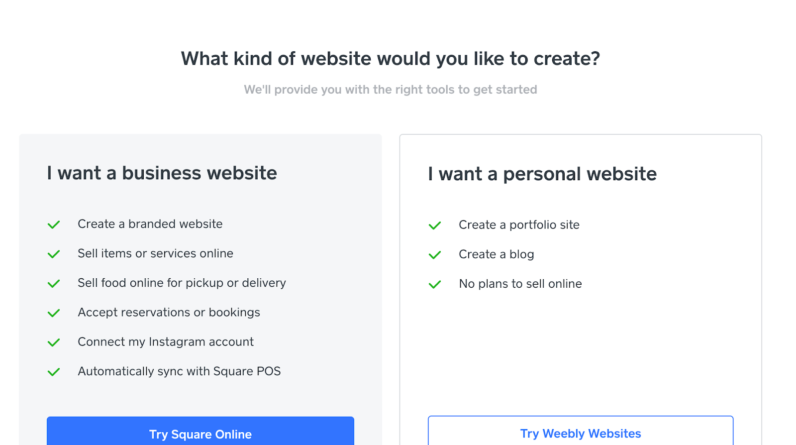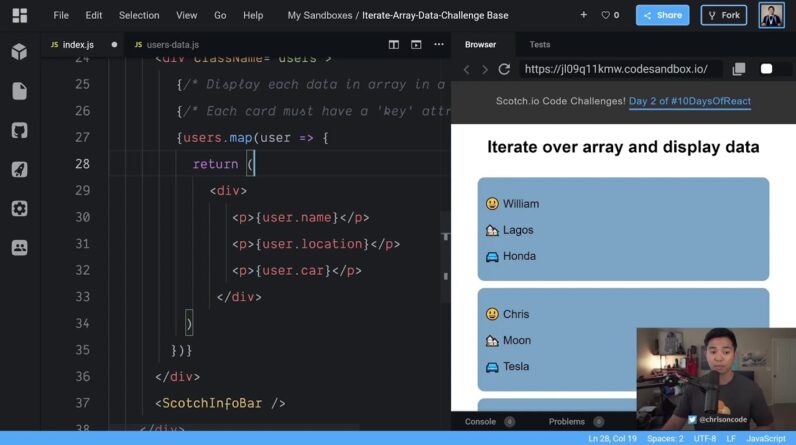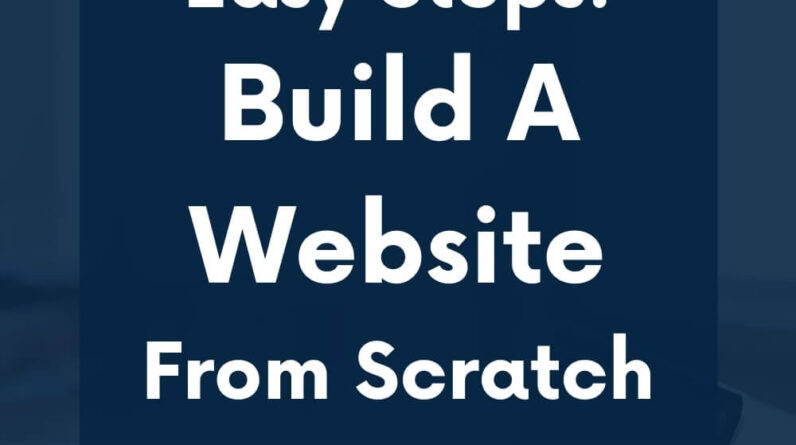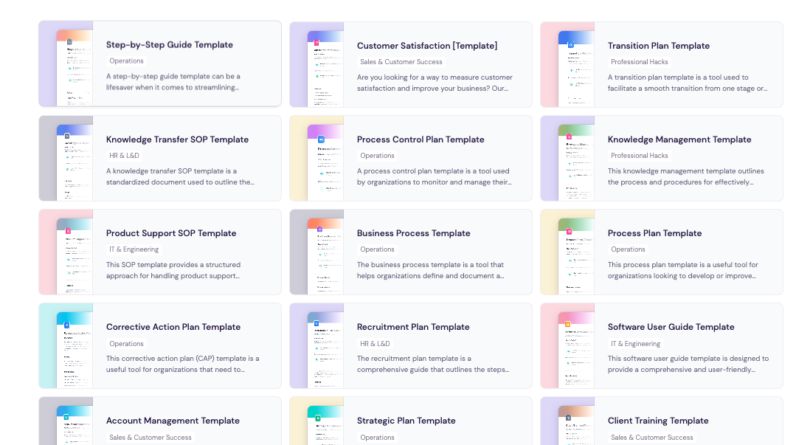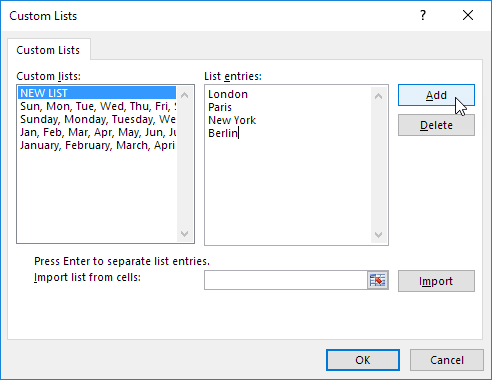Hey there! Are you interested in learning how to use a for loop in JavaScript? It’s a great skill to have if you’re looking to manipulate data and perform repetitive tasks in your JavaScript code. In our upcoming article, we’ll walk you through the basics of using a for loop and show you some practical examples to help you grasp the concept. Whether you’re a beginner or just need a refresher, we’ve got you covered!
In the article, you’ll learn all about the syntax of a for loop, including the initialization, condition, and update expressions. We’ll also dive into nested loops and how they can be used to solve more complex problems. With clear explanations and code snippets, you’ll be able to follow along and practice what you learn. So, stay tuned for our detailed guide on how to use a for loop in JavaScript. It’s going to be a fun and informative read that will boost your programming skills!
Table of Contents
How to Use a For Loop in JavaScript
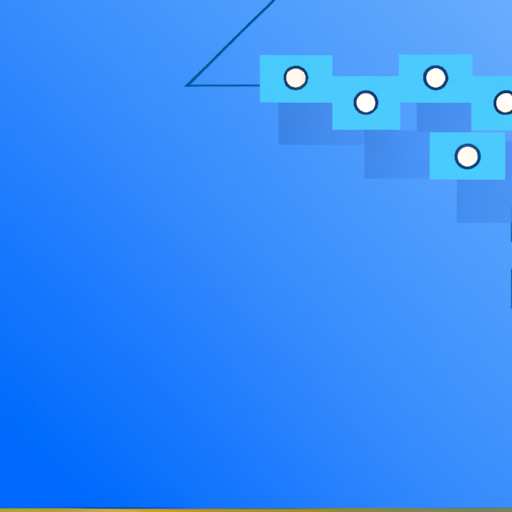
Overview
What is a For Loop?
A for loop is a commonly used control structure in programming that allows you to repeat a block of code a specific number of times. This is particularly useful when working with arrays, iterating over elements, and performing repetitive tasks.
Why Use a For Loop in JavaScript?
For loops provide a concise and efficient way to repeat code execution. They allow you to automate repetitive tasks and iterate over arrays or number sequences. By using a for loop, you can avoid writing the same code multiple times and make your code more maintainable and scalable.
Syntax
Basic Structure of a For Loop
A for loop in JavaScript consists of three main components: initialization, condition, and increment/decrement.
The basic syntax of a for loop is as follows:
for (initialization; condition; increment/decrement) { // code to be executed } Initialization
The initialization section sets the initial value of a variable before the loop starts. It is usually used to declare a counter variable.
Condition
The condition is evaluated before each iteration of the loop. If the condition is true, the loop body is executed. If the condition is false, the loop terminates.
Increment/Decrement
The increment/decrement section is executed after each iteration of the loop. It is responsible for updating the loop variable.
Execution Steps
Step 1: Initialization
In the first step, the initialization section is executed, which initializes the loop variable to its initial value.
Step 2: Condition Check
In the second step, the condition is evaluated. If the condition is true, the loop body is executed. If the condition is false, the loop terminates.
Step 3: Loop Body Execution
If the condition is true, the loop body is executed. This is where you write the code that you want to repeat.
Step 4: Increment/Decrement
After the execution of the loop body, the increment/decrement section is executed. It updates the loop variable and prepares for the next iteration.
The control then goes back to step 2 to check the condition again. This process continues until the condition becomes false.
Examples
Simple For Loop Example
for (let i = 0; i