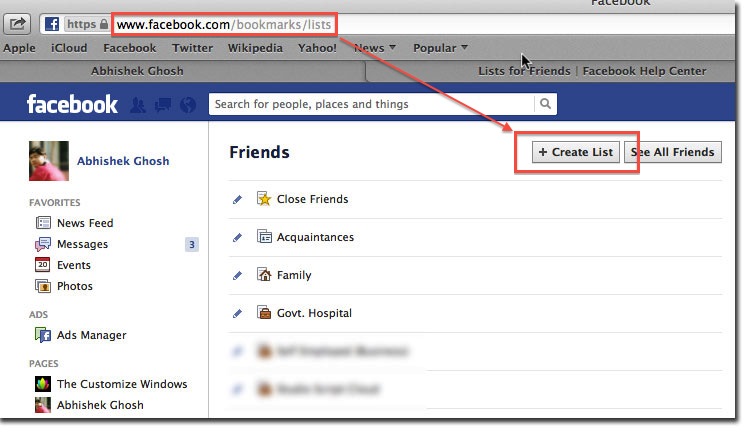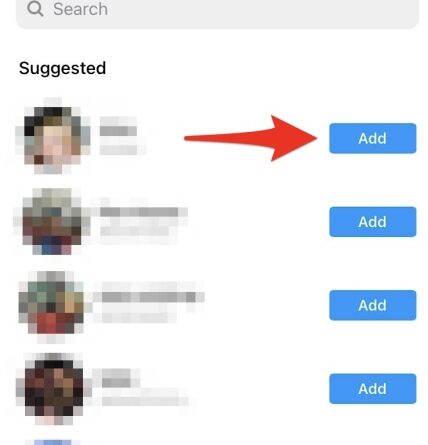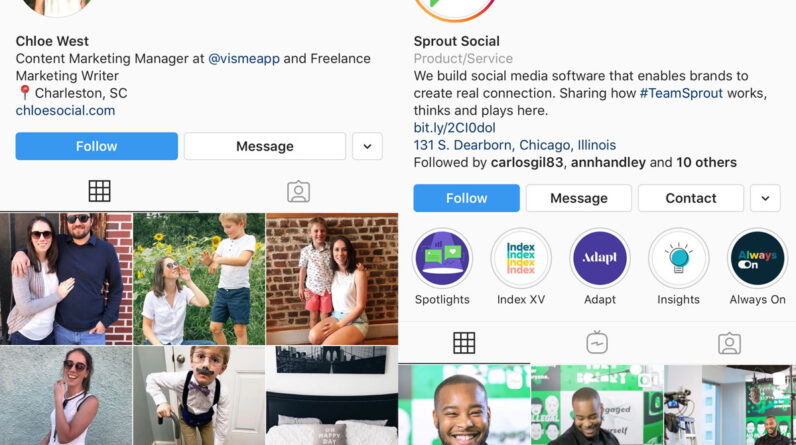
Are you interested in creating an Instagram account but not sure where to start? Well, I’ve got you covered! In this article, we’re going to dive into everything you need to know about setting up your very own Instagram account. Trust me, it’s easier than you think!
First things first, you’ll need to download the Instagram app on your smartphone. You can find it in the App Store for iOS users or the Google Play Store for Android users. Once you have the app installed, simply open it up and click on the “Sign Up” button to get started.
Next, you’ll be prompted to create a username and password for your account. This is your chance to get creative and come up with a unique username that represents you or your brand. Just keep in mind that your username will be visible to others, so choose wisely!
Once you’ve set up your username, you’ll be asked to provide your email address or phone number. This is how Instagram will verify your account and send you important updates. After entering your contact information, simply follow the on-screen instructions to complete the account creation process. Easy, right?
Now that you know the basics of creating an Instagram account, get ready to learn even more in our upcoming article. We’ll be diving into how to set up your profile, explore and follow others, and start sharing your own photos and videos on this popular social media platform. Stay tuned for more Instagram tips and tricks!

Table of Contents
How to Create an Instagram Account
In today’s digital age, social media platforms have become an integral part of our lives. Among these platforms, Instagram stands out as a versatile and engaging platform for individuals and businesses alike. Whether you want to connect with friends and family, discover new interests, or build your personal or business brand, Instagram offers countless opportunities. In this article, we will guide you on how to create an Instagram account and get started on this vibrant social media platform.
Why Create an Instagram Account
Connect with Friends and Family
One of the primary reasons to create an Instagram account is to connect with your friends and family. Instagram allows you to share your life moments through photos and videos, making it a great platform to stay connected with your loved ones. By following your friends and family members on Instagram, you can easily keep up with their updates, comment on their posts, and maintain a strong social bond.
Discover and Follow Interests
Instagram provides a vast array of content to explore and discover. From accounts dedicated to specific hobbies, interests, or even celebrities, there is something for everyone on this platform. By creating an Instagram account and following accounts that align with your interests, you can unlock a world of inspiration and stay up-to-date with the latest trends. Whether you’re into fashion, travel, food, or fitness, you can easily find accounts that cater to your interests and passion.
Build a Personal or Business Brand
For individuals looking to build their personal brand or businesses aiming to establish an online presence, Instagram offers a powerful platform for self-expression and promotion. Creating an Instagram account allows you to showcase your talents, share your knowledge, and engage with a wider audience. With the right strategies and consistent effort, you can organically grow your following and create a strong personal or business brand on Instagram.
Getting Started
Now that you understand the benefits of creating an Instagram account, let’s dive into the process of setting up your account:
1. Download and Install the Instagram App
To create an Instagram account, you need to download the Instagram app on your smartphone or tablet. The app is available for both iOS and Android devices and can be found in the respective app stores. Simply search for “Instagram” and follow the instructions to install the app on your device.
2. Sign Up for an Account
Once you have installed the Instagram app, it’s time to sign up for an account. Launch the app and tap on the “Sign Up” button. Instagram offers two options for creating an account: signing up with your email address or signing up with your Facebook account.
- Signing up with your email address: If you choose this option, you will be asked to enter your email address, create a username, and set a strong password.
- Signing up with your Facebook account: If you already have a Facebook account, this option allows you to sign up for Instagram using your existing Facebook credentials. This simplifies the sign-up process and enables easy integration between the two platforms.
Choose the option that suits you best and follow the on-screen prompts to complete the sign-up process.
Setting Up Your Profile
After successfully creating your Instagram account, it’s time to set up your profile. Your profile is the face of your Instagram presence, and it’s essential to create a compelling and attractive profile to capture the attention of your audience. Here are a few key steps to follow during the profile setup:
1. Choose a Username
Your username is your unique identifier on Instagram, so choose it wisely. It’s best to use your real name or a username that reflects your personality or brand. Avoid using complex or lengthy usernames as they can be difficult for others to remember or search for. Once you have settled on a username, enter it in the “Username” field during the profile setup process.
2. Add a Profile Picture
A profile picture helps others recognize and connect with you or your brand. You can choose a personal photo or a logo that represents your brand. Make sure the picture is clear, high-quality, and easily recognizable even in a small size. Tap on the “Add Profile Picture” option and select the desired image from your device’s gallery.
3. Write a Bio
The bio section of your profile provides an opportunity to introduce yourself or your brand to your potential followers. In a few sentences, highlight your interests, skills, or the purpose of your account. You can also include relevant hashtags or a link to your website. Keep the bio concise, engaging, and aligned with your overall Instagram strategy.
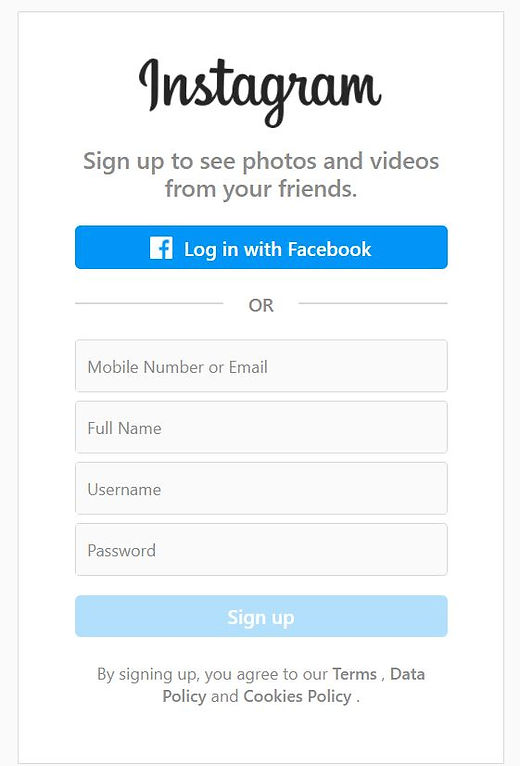
Navigating the Instagram App
Now that your profile is set up, let’s explore the main sections of the Instagram app:
Home Feed
The home feed is the first screen you see upon opening the Instagram app. It displays a chronological stream of posts from accounts that you follow. Scroll through the feed to view photos, videos, and stories shared by your connections. You can like, comment, or share these posts to engage with the content and show your appreciation.
Explore
The Explore section of Instagram allows you to discover new accounts, content, and trends based on your interests. It provides tailored recommendations based on the accounts you follow and the content you engage with. Explore is a great way to diversify your Instagram experience and find accounts beyond your immediate network.
Notifications
The Notifications tab keeps you informed about the latest interactions on your account. You receive notifications when someone likes or comments on your posts, tags you in a post, or follows your account. Notifications are essential for maintaining active engagement with your followers and responding promptly to any interactions.
Uploading and Sharing Content
Instagram is all about sharing captivating visual content. To create an engaging presence on the platform, it’s crucial to upload and share high-quality photos and videos. Here’s how you can do it:
1. Upload Photos and Videos
To upload a photo or video, tap on the plus sign icon at the bottom center of the screen. This will open your device’s gallery, allowing you to select the desired media file. Once you have chosen the file, you can proceed to the next step of editing and enhancing your content.
2. Apply Filters and Edit Your Content
Instagram offers a range of filters and editing tools to enhance your photos and videos. You can adjust the brightness, contrast, saturation, and other aspects of your visuals to achieve the desired look. Experiment with different filters and settings to create a consistent and appealing aesthetic for your Instagram account.
3. Write Captions and Add Hashtags
Captions are an essential part of your posts as they provide context, convey your message, and engage your audience. Craft compelling captions that accompany your visuals, leveraging relevant hashtags to increase the visibility of your posts. Hashtags allow your content to be discovered by users searching for specific topics or interests. Be mindful of using popular and trending hashtags that align with your content.
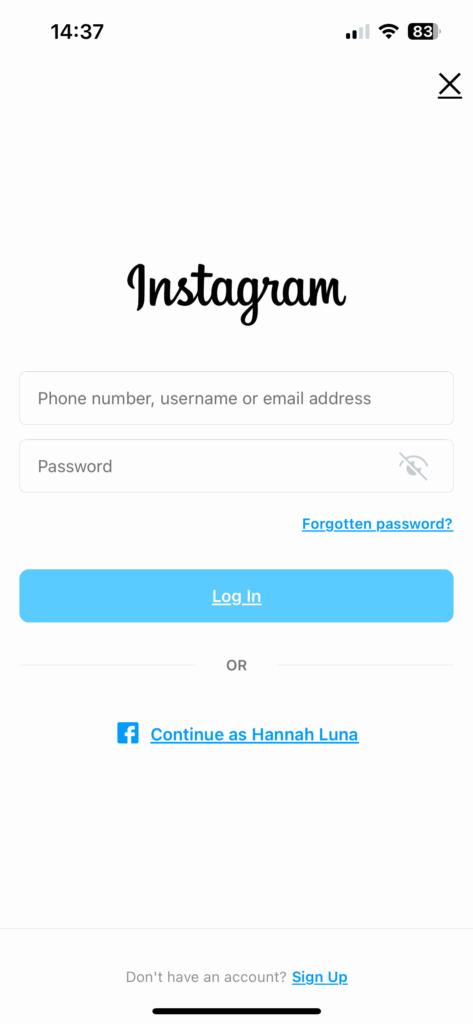
Interacting with Other Users
Building a strong community on Instagram involves interacting with other users. Here are a few ways to engage with your audience:
1. Like and Comment on Posts
Show your appreciation for the content shared by others by liking and commenting on their posts. Genuine engagement fosters connections and encourages reciprocal interactions. By leaving thoughtful comments, you can initiate conversations and build meaningful relationships with fellow Instagram users.
2. Follow and Unfollow Accounts
Follow accounts that align with your interests or share valuable content. Following others helps you discover new accounts and expands your network. However, it’s also important to periodically review the accounts you follow and unfollow those that no longer align with your interests or provide value to your timeline.
3. Send Direct Messages
Instagram’s direct messaging feature allows you to have private conversations with other users. Use this feature to connect on a more personal level, discuss collaborations, or address specific queries. Direct messages can be a powerful tool for networking and building relationships within the Instagram community.
Privacy and Security Settings
As with any social media platform, privacy and security should be top priorities. Instagram provides several options to protect your account and control your privacy settings:
1. Manage Your Account Privacy
You can choose to have a public or private Instagram account. Public accounts are visible to all users, and anyone can follow you and view your content. On the other hand, private accounts require approval for someone to follow you and see your posts. To manage your privacy settings, go to your account settings and toggle the “Private Account” option on or off.
2. Block and Report Users
If you encounter any abusive or inappropriate behavior on Instagram, you can block and report the offending user. Blocking prevents the user from interacting with you or viewing your content, while reporting brings the issue to the attention of Instagram’s support team. These features are essential for maintaining a safe and positive experience on the platform.
3. Enable Two-Factor Authentication
To enhance the security of your Instagram account, it is recommended to enable two-factor authentication. This adds an extra layer of protection by requiring a verification code in addition to your password when logging in from a new device. Two-factor authentication helps prevent unauthorized access to your account and ensures the safety of your personal information.
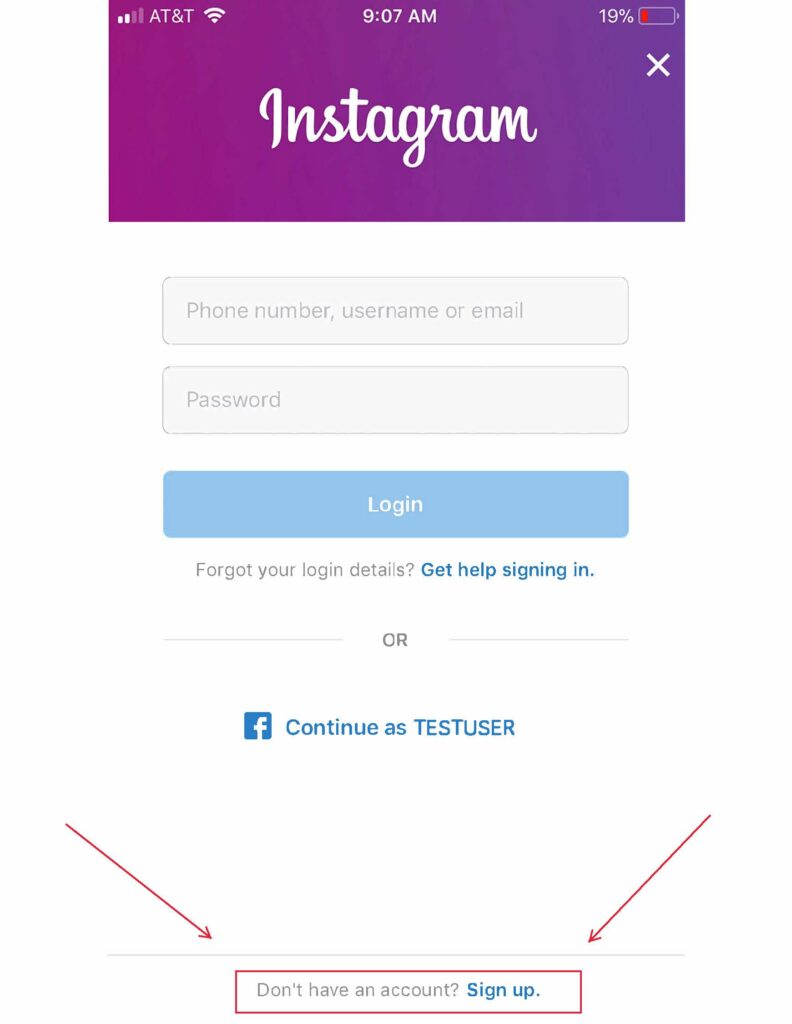
Tips for Growing Your Instagram Account
To maximize the potential of your Instagram account, consider implementing the following tips:
1. Post Consistently and at Optimal Times
Consistency is key when it comes to building an engaging Instagram presence. Aim to post regularly and at optimal times when your audience is most active. Analyze your post engagement metrics to identify the times when your followers are most likely to be online and tailor your posting schedule accordingly.
2. Engage with Your Audience
Engagement is a two-way street on Instagram. Respond to comments on your posts, engage with your followers’ content, and actively participate in conversations. This not only strengthens your relationship with your audience but also encourages them to interact more with your account.
3. Collaborate with Other Accounts
Collaborations with other Instagram accounts can help expand your reach and expose your content to a new audience. Look for accounts in your niche or industry and explore possibilities for co-creating content, shoutouts, or giveaways. Such collaborations often result in mutual benefits and contribute to the growth of both accounts involved.
Instagram Stories
In addition to the traditional Instagram posts, Stories have gained immense popularity on the platform. Instagram Stories allow you to share photos and videos that disappear after 24 hours. Here’s how you can make the most of Instagram Stories:
1. Posting Stories
To post a Story, tap on your profile picture in the top left corner of the home feed or swipe right from the main screen. This will open the camera interface, allowing you to take a photo or record a video. Once captured, you can enhance the content with filters, stickers, or text overlays. Stories are a great way to share behind-the-scenes moments, personal updates, or sneak peeks.
2. Adding Stickers, Filters, and Text
Instagram offers a wide range of stickers, filters, and text options to customize your Stories. You can add location stickers, emojis, polls, or even ask questions to engage with your audience. Experiment with different features to make your Stories visually appealing and interactive.
3. Adding Highlights
Highlights are curated collections of your past Instagram Stories that are permanently displayed on your profile. You can organize your highlights by themes or categories to showcase your best content or important announcements. Highlights provide a way to extend the lifespan of your Stories and give your audience a glimpse into different aspects of your life or brand.
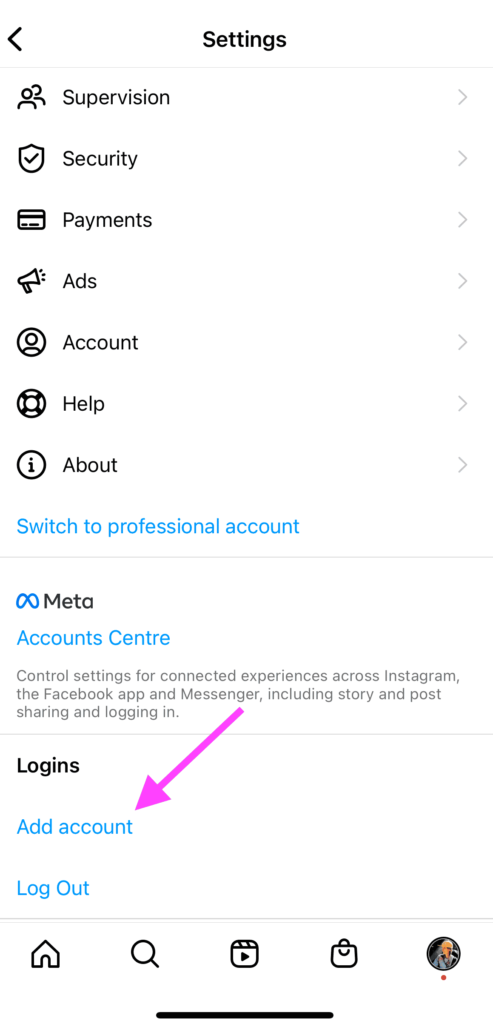
Conclusion
Creating an Instagram account opens up a world of opportunities to connect, share, and build your online presence. By following the steps outlined in this article, you can create an engaging profile, navigate the Instagram app, upload captivating content, interact with other users, and optimize your privacy and security settings. Remember to post consistently, engage with your audience, and explore collaboration opportunities to grow your Instagram account. Embrace the diverse features, such as Instagram Stories and Highlights, to add a personalized touch to your content. With dedication and a friendly approach, you can unlock the full potential of Instagram and enjoy the benefits of this vibrant social media platform.