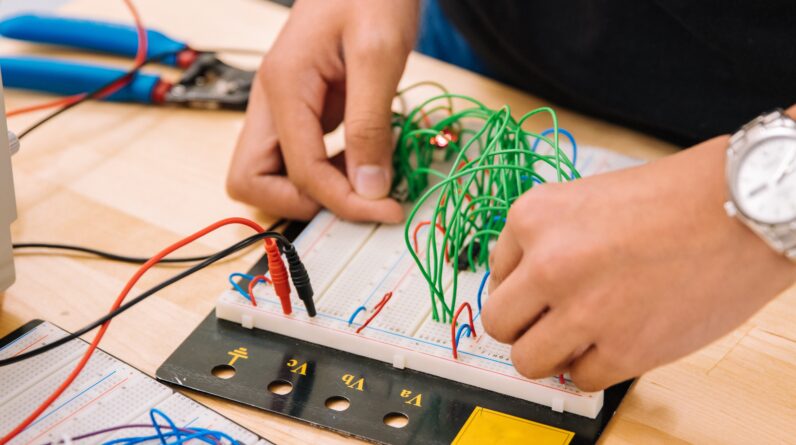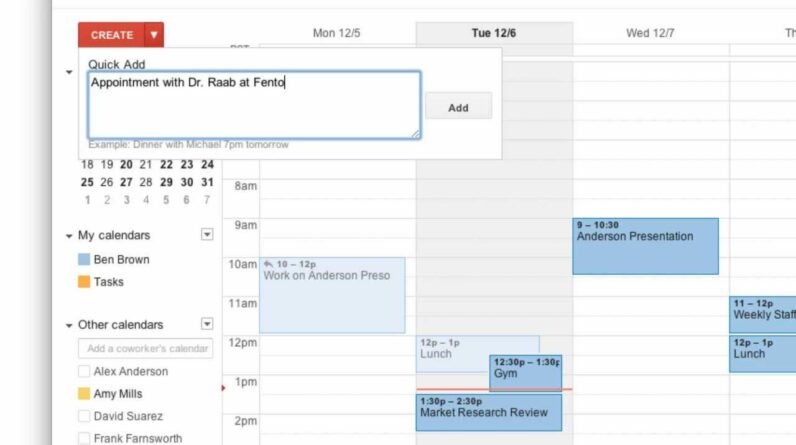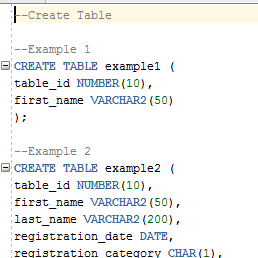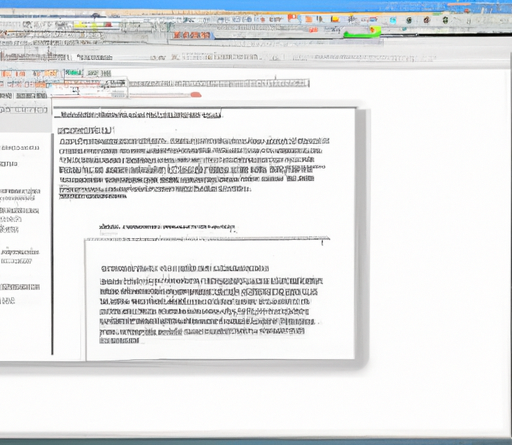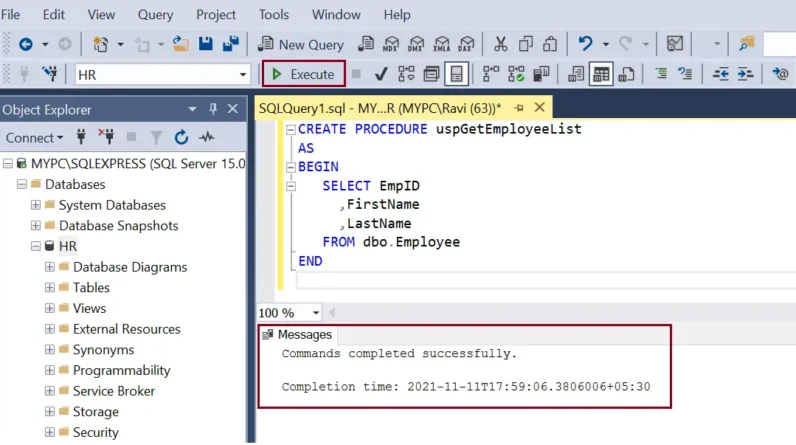Hi there! In this article, we’ll be discussing how to create step-by-step tutorials specifically catered to beginners. We’ll walk you through the process and give you tips on organizing your content effectively. By the end, you’ll have a clear understanding of how to create engaging and helpful tutorials that are easily digestible for your audience. Let’s get started!
Table of Contents
How to Create Step-by-Step Tutorials for Beginners
Creating step-by-step tutorials for beginners is a rewarding way to share your knowledge and help others learn new skills. Whether you have expertise in a particular subject or are passionate about a certain topic, creating tutorials allows you to break down complex processes into smaller, manageable steps. In this article, we will guide you through the process of creating effective step-by-step tutorials that are beginner-friendly.
Choosing a Topic
The first step in creating a step-by-step tutorial is to choose a topic. There are two main approaches you can take when selecting a topic: identifying a popular subject for beginners or selecting a topic based on your expertise and passion.
Identify a popular subject for beginners
When choosing a popular subject for beginners, consider the skills or knowledge that many people are eager to learn. This could be anything from basic cooking techniques to beginner-level coding or even simple DIY projects. By selecting a popular subject, you can attract a wider audience and ensure that your tutorial is in high demand.
Select a topic based on your expertise and passion
On the other hand, you can choose a topic based on your own expertise and passion. Think about the skills or knowledge that you possess and are passionate about teaching others. Your enthusiasm for the subject will shine through in your tutorial and make it more engaging for beginners. Plus, your expertise will lend credibility to your tutorial, making it more trustworthy and valuable.
Planning the Steps
Once you have chosen a topic, it’s time to break down the process into smaller, manageable steps and arrange them in a logical sequence. This will make it easier for beginners to follow along and understand the tutorial.
Break down the process into smaller, manageable steps
Breaking down the process into smaller steps helps beginners feel less overwhelmed and allows them to focus on one task at a time. For example, if you are creating a tutorial on how to bake a cake, you might break it down into steps such as gathering ingredients, preparing the batter, baking the cake, and applying frosting. Each step should be concise and clearly defined.
Arrange the steps in a logical sequence
Once you have identified the individual steps, arrange them in a logical sequence. Start with the basic and foundational steps, gradually building up to more complex tasks. This will help beginners build their skills and confidence as they progress through the tutorial. Consider the flow of the process and ensure that each step naturally leads to the next.

Gathering Required Materials
Before diving into the tutorial, it’s essential to make a list of all the materials and tools needed. This step is particularly important for beginners who may not have prior experience in the subject matter.
Make a list of all the materials and tools needed
Go through the tutorial steps and identify all the necessary materials and tools. List them out in a clear and concise manner, making it easy for beginners to gather everything they need before starting the tutorial. If any materials or tools are uncommon or specialized, consider providing alternative options or suggestions for beginners who may not have access to them.
Ensure accessibility and affordability for beginners
When creating a tutorial for beginners, it’s important to consider the accessibility and affordability of the required materials. Choose materials and tools that are readily available and reasonably priced, allowing beginners to easily obtain them. If possible, provide links or recommendations for where beginners can purchase or acquire the materials.
Preparing Clear Instructions
Clear instructions are crucial for beginners to understand and follow along with the tutorial. Use simple language and avoid jargon or technical terms that may confuse beginners.
Write easy-to-understand instructions
Break down each step into simple and concise instructions. Use clear and straightforward language, avoiding complex or technical terms. If necessary, define any specialized terms or concepts to ensure that beginners can easily grasp the instructions. Consider using bullet points or numbered lists to organize the instructions and make them more digestible.
Include relevant details and explanations
While keeping the instructions simple, it’s important to include relevant details and explanations. Provide context and explain the reasoning behind each step, helping beginners understand the purpose and importance of each task. This will not only make the tutorial more informative but also foster a deeper understanding of the subject matter.

Using Visual Aids
Visual aids such as images or diagrams can greatly enhance the clarity and understanding of your tutorial. They provide visual cues and help beginners visualize the steps and processes.
Create visual aids such as images or diagrams
Take clear, well-lit photographs or create diagrams that illustrate each step of the tutorial. Visual aids can show the correct positioning of hands, the order of tasks, or the expected outcome of each step. Ensure that the images or diagrams are of high quality and provide enough visual detail for beginners to follow along accurately.
Add annotations or labels for clarity
To further enhance the clarity of your visual aids, consider adding annotations or labels. Label the various parts or elements of the visual aids and provide brief explanations or instructions. This will help beginners understand the visual aids more easily and ensure they are correctly interpreting the information.
Recording a Video Tutorial
In addition to written instructions and visual aids, video tutorials can be a highly effective way to demonstrate step-by-step processes. They allow beginners to see the tasks in action and provide a more immersive learning experience.
Use a screen recording software
To create a video tutorial, you will need a screen recording software that records your computer screen and captures your voice narration. There are various screen recording software options available, both free and paid. Choose one that suits your needs and provides the necessary features for creating a high-quality tutorial.
Demonstrate each step clearly and verbally explain them
When recording your video tutorial, make sure to demonstrate each step clearly and verbally explain them. Speak slowly and clearly, taking your time to explain each task. Be mindful of your tone and try to maintain a friendly and approachable demeanor throughout the tutorial. This will help beginners feel comfortable and encourage them to continue watching and learning.

Editing the Tutorial
Once you have recorded your tutorial, it’s time to edit the video. Editing allows you to refine the content, trim unnecessary parts, and make the tutorial more engaging and professional.
Trim unnecessary parts
Review the recorded tutorial and identify any parts that are repetitive, irrelevant, or could be sped up. Trim these unnecessary parts to make the tutorial more concise and focused. Avoid dragging out the tutorial unnecessarily, as beginners may lose interest or become overwhelmed.
Add transitions and captions
To enhance the flow of your tutorial, consider adding transitions between steps or tasks. Transitions help create a smooth and seamless viewing experience. Additionally, consider adding captions or titles to highlight important information or summarize each step. This will reinforce the key points and make the tutorial easier to follow.
Reviewing and Proofreading
Before publishing your tutorial, it’s essential to review and proofread it for any errors or inconsistencies. A well-polished tutorial will instill confidence in beginners and ensure that the tutorial flows smoothly.
Check for any errors or inconsistencies
Go through each step of the tutorial and carefully review the instructions, visual aids, and video content. Look for any spelling or grammatical errors, inaccuracies, or inconsistencies. Correct any mistakes and ensure that the tutorial is accurate and reliable. It might be helpful to have someone else review your tutorial as well to get an objective perspective.
Ensure the tutorial flows smoothly
As you review your tutorial, pay attention to the overall flow and coherence of the content. Ensure that each step logically follows the previous one and that there are no gaps or missing information. Consider the pacing of the tutorial and whether it is suitable for beginners. Make any necessary adjustments to ensure a smooth and logical progression throughout the tutorial.
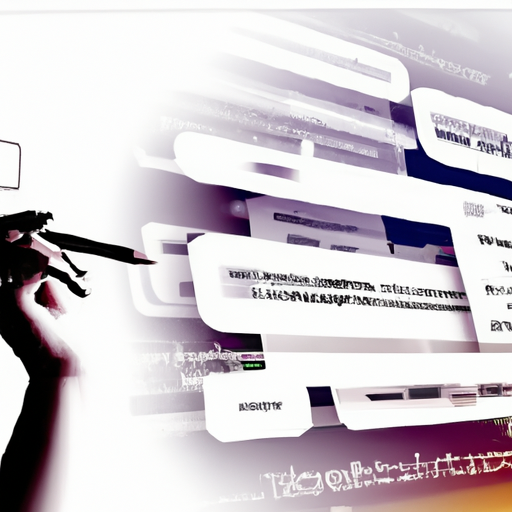
Publishing and Sharing
Once you have finalized your tutorial, it’s time to choose a platform to publish it and promote it to reach a wider audience.
Choose a platform to publish your tutorial
There are various platforms available for publishing tutorials, such as YouTube, a personal blog, or tutorial-sharing websites. Choose a platform that aligns with your goals and target audience. Consider the reach, discoverability, and ease of use of the platform. Additionally, ensure that the platform supports the format of your tutorial, whether it’s written, image-based, or video.
Promote your tutorial through social media and relevant communities
To expand the reach of your tutorial, promote it through social media channels and relevant communities. Share the tutorial on platforms such as Facebook, Twitter, and Instagram, and provide links or excerpts that encourage users to access the full tutorial. Additionally, participate in relevant online communities or forums where beginners in your subject area may be seeking guidance. Share your tutorial as a helpful resource and engage with the community to further establish your expertise.
Conclusion
Creating step-by-step tutorials for beginners is a valuable way to share your knowledge and help others learn new skills. By choosing a topic, planning the steps, gathering required materials, preparing clear instructions, using visual aids, recording a video tutorial, editing the tutorial, reviewing and proofreading, and finally publishing and sharing your tutorial, you can create an effective and beginner-friendly learning resource. Encourage others to share their knowledge through tutorials and continue fostering a supportive and educational community. Start creating tutorials today and make a positive impact on the journey of beginner learners.